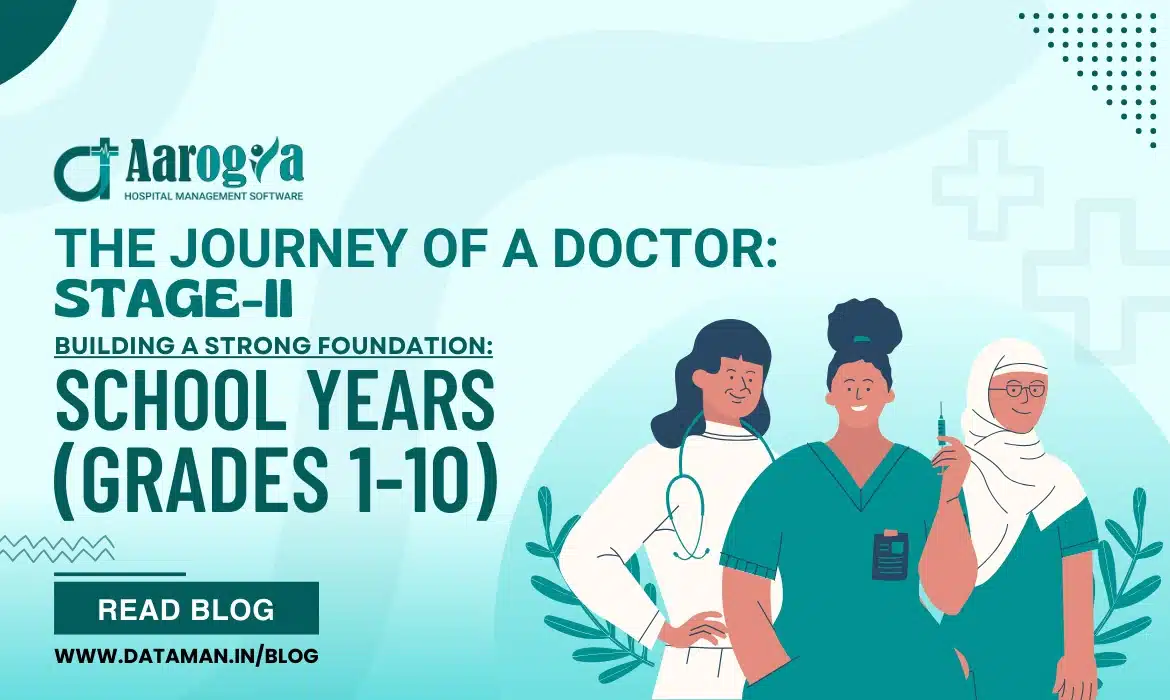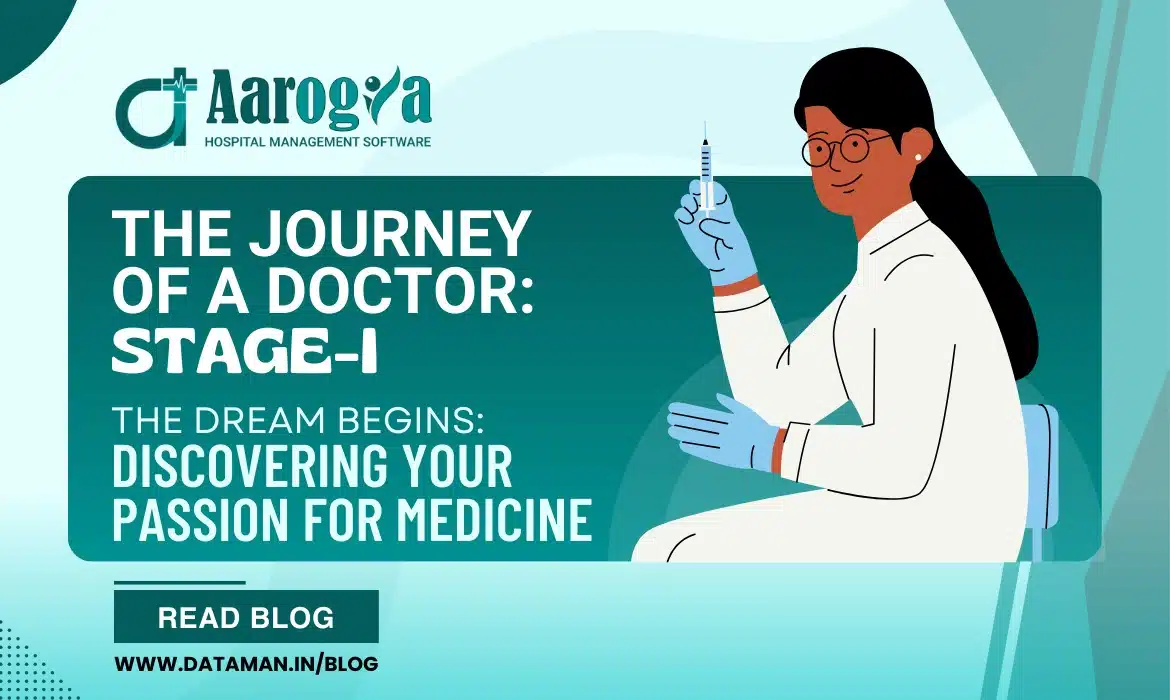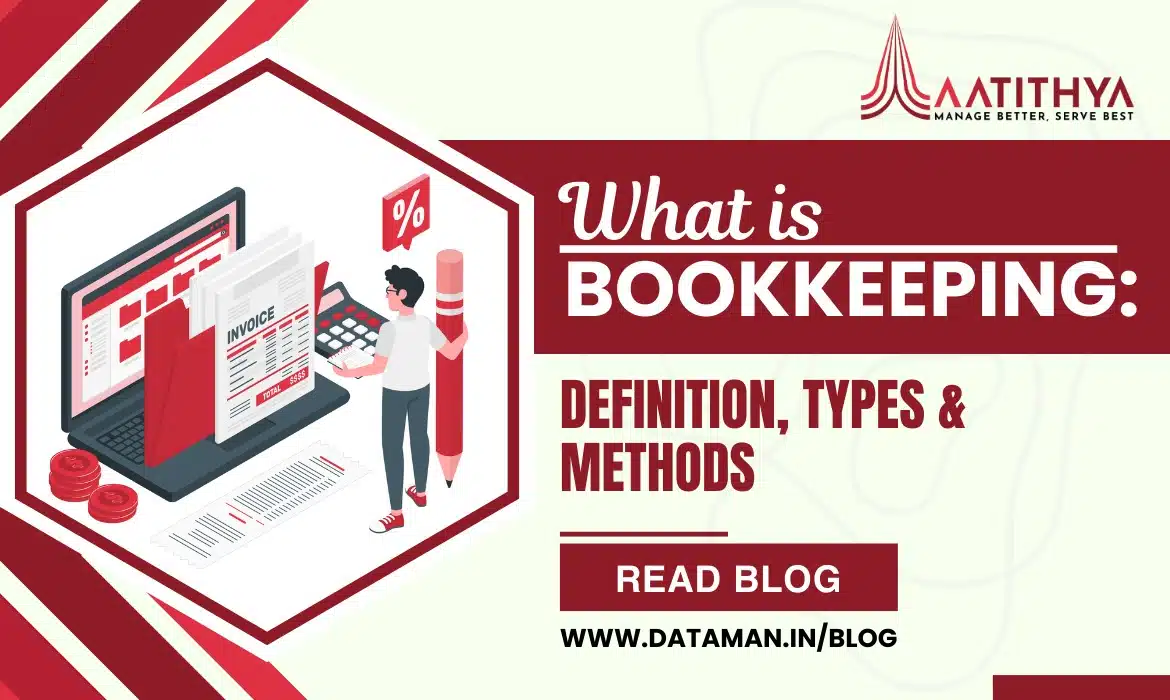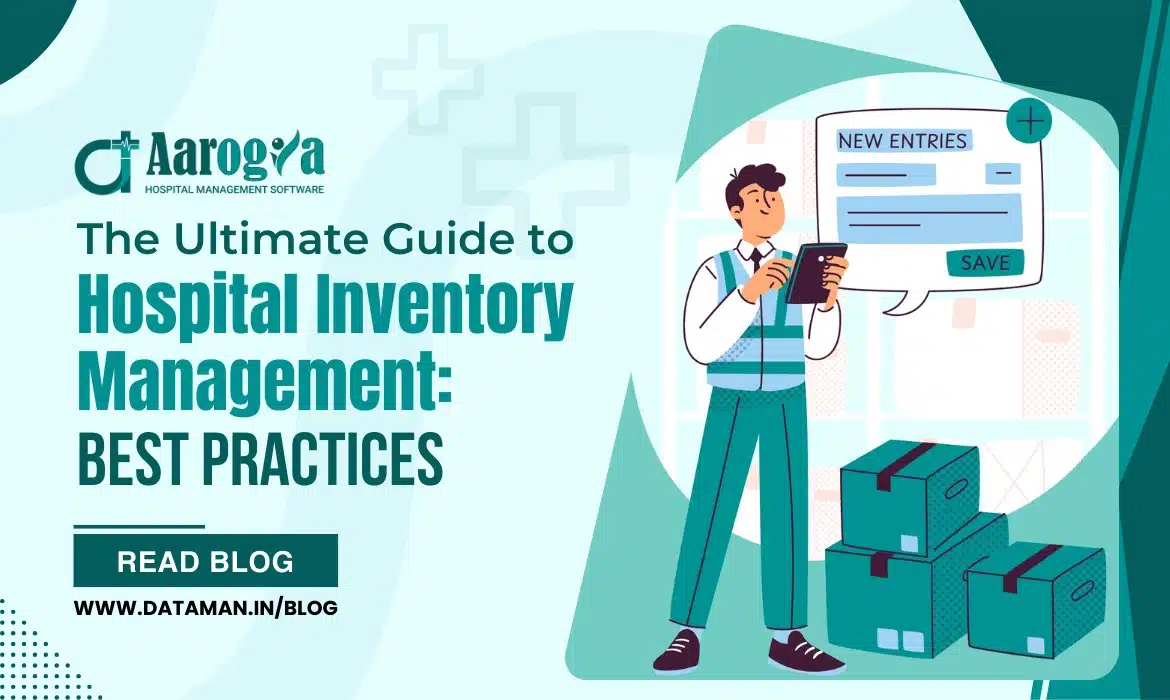- +91 9511117684
- shweta@dataman.in
Building a Strong Foundation: School Years (Grades 1-10)
We have started a series of blogs to guide you through the journey of becoming a doctor. Earlier this blog, we have released the part-1 of this series in which we have discussed the passion for medicine from where the dreams begin.
Recognizing or creating your passion in medicine, you should build a strong foundation, particularly between grades 1 to 10. During this period, students not only acquire knowledge but also develop the habits, skills, and mindset essential for future success in the medical field.
Remember, the journey to become a doctor is like a marathon, not a sprint. So, you have to be patient as well as work harder towards your set goals.
Importance of Foundational Education in Medicine
1. Strengthening Core Subjects
Success in medicine requires a strong grasp of foundational sciences like biology, chemistry, and mathematics. These subjects are essential for understanding complex medical concepts in higher education. Here’s how each contributes:
- Biology introduces students to life sciences, human anatomy, and physiology.
- Chemistry forms the backbone for understanding biochemistry, pharmacology, and diagnostics.
- Mathematics enhances logical thinking, problem-solving skills, and quantitative analysis—key for research and clinical applications.
Students should focus on developing a conceptual understanding rather than rote memorization. Regular practice and curiosity-driven learning foster a deeper appreciation for these subjects.
2. Importance of English Proficiency
Communication is crucial in the medical profession. A strong command of English helps students excel in competitive exams like NEET and in understanding global medical literature. Participating in essay-writing, debates, and public speaking events can enhance language skills.
Also Read: Ayushman Bharat Digital Mission (ABDM): A Quick Guide
Participating in Extracurricular Activities: Beyond the Classroom
1. Science Fairs and Projects
Engaging in science fairs and projects nurtures curiosity and hands-on experience in experimentation. For example, creating models of the human heart or ecosystems can provide practical insights into biological systems. Participation in events like the National Children’s Science Congress (NCSC) can also boost confidence and interest in science.
2. Debate and Public Speaking
Doctors must communicate effectively with patients, peers, and the public. Debates and public speaking activities develop:
- Critical thinking: Understanding and forming well-reasoned arguments.
- Confidence: Speaking persuasively under pressure.
- Empathy: Considering multiple perspectives during discussions.
3. Sports and Hobbies
Engaging in sports or hobbies fosters mental resilience and physical well-being. Activities like chess enhance problem-solving, while team sports build leadership and teamwork—qualities essential in medical practice.
Tips for Maintaining Good Grades and Study Discipline
1. Structured Study Routine
A disciplined study routine ensures consistency and reduces last-minute stress. Here are practical tips:
- Time Management: Allocate fixed hours for each subject daily.
- Smart Learning: Use mind maps, flashcards, and mnemonics to simplify complex topics.
- Periodic Reviews: Revisit topics weekly to reinforce understanding.
- Mock Tests: Practice with previous years’ question papers to build confidence.
2. Leveraging Technology
Educational apps like Byju’s, Unacademy, and Khan Academy offer interactive lessons and practice tests. Use online simulations to explore biology experiments or chemistry reactions.
Balancing Academics and Hobbies
1. Preventing Burnout
Burnout is a real risk for ambitious students. Balancing academics with hobbies and leisure activities helps maintain mental health. Yoga, meditation, or even painting can provide stress relief.
2. Social Engagement
Spending quality time with family and friends enhances emotional stability. Sharing experiences and aspirations creates a supportive environment for young learners.
Also Read: 7 Key Metrics to Track with OPD Management Software
Conclusion
Grades 1 to 10 are the foundation years where the seeds of medical aspirations are sown. Building a solid academic base in core subjects, participating in diverse extracurricular activities, and maintaining a balanced lifestyle prepare students for the rigorous journey ahead. By embracing discipline, curiosity, and resilience, young learners can transform their dreams into reality, one step at a time.
Stay tuned for the next part of this series, where we delve into the critical high school years and how to navigate the challenges of choosing the right stream and preparing for entrance exams like NEET.
The Dream Begins: Discovering Your Passion for Medicine
Did you know that most doctors spend an average of 11-16 years in education and training before they are fully licensed to practice? Without passion, such a long journey can seem impossible.
If you’re considering a career in medicine, ask yourself:
- Do you enjoy learning about science and biology?
- Are you curious about how the human body works?
- Do you feel fulfilled when you help others?
Becoming a doctor is not just a career choice—it’s a calling that requires passion, dedication, and a deep desire to help others. Moreover, It is a profession that commands respect and offers the opportunity to make a profound impact on people’s lives.
In this blog, we’ll explore how the journey to becoming a doctor starts, how to nurture that dream, and the early steps you can take to turn it into reality.
1. The Importance of Passion
Every great journey starts with a spark. But what truly drives a person to become a doctor? The answer lies in passion. A passion for medicine is what sustains doctors through years of study, sleepless nights, and challenging cases.
According to a 2018 survey by the Association of American Medical Colleges (AAMC), more than 75% of medical students chose the field because they wanted to help people and make a difference in their lives.
Doctors are problem-solvers, caregivers, and lifelong learners. They work tirelessly to diagnose, treat, and sometimes even prevent illnesses.
2. Know the Traits of a Good Doctor
The medical field is demanding, and not everyone is cut out for it.
Doctors in India often face unique challenges, such as working in resource-constrained settings or treating patients from diverse socio-economic backgrounds.
But if you recognize these traits in yourself, you might have what it takes:
Empathy and Compassion
With around 22% of India’s population living below the poverty line, many patients rely on doctors not just for treatment but also for emotional support.
Empathy is more than just a nice quality—it’s crucial for patient outcomes. Research published in the Journal of General Internal Medicine found that doctors who show high levels of empathy have patients with better health results, especially those with chronic conditions like diabetes.
Curiosity and a Love for Learning
Rural areas, where over 65% of Indians reside, often lack advanced medical infrastructure. Doctors must innovate and adapt to these challenges.
Resilience and Determination
India’s healthcare infrastructure is evolving, and doctors often work long hours under high pressure, especially in government hospitals.
Problem-Solving Skills
Doctors have exceptional problem solving skills —they piece together symptoms to find the root cause of problems.
If these traits resonate with you, they will serve as your foundation for the years ahead.
3. Recognizing the Spark Early
For many Indian doctors, their interest in medicine begins in childhood. Perhaps you’ve been inspired by the sight of doctors treating patients in your community or stories of life-saving surgeries. Early exposure to healthcare can strengthen your interest.
Studies show that early exposure to healthcare—whether through family influence or personal experiences—increases the likelihood of pursuing a medical career. About 20% of medical students report having at least one parent or close relative in the healthcare field.
If you’re still in school, here are a few ways to explore your interest:
- Read Science Books and Watch Documentaries: Books about anatomy, human biology, or medical breakthroughs can ignite your passion.
- Participate in Science Fairs: Get hands-on experience by creating biology-related projects.
- Ask Questions: Curiosity is the first step toward learning. Don’t hesitate to ask teachers or professionals about how things work.
- Students can participate in programs like the Kishore Vaigyanik Protsahan Yojana (KVPY) which encourages young students to take up science and research, including medicine.
- India’s first medical college, Calcutta Medical College, was established in 1835. Today, India has over 612 medical colleges, offering numerous opportunities to pursue medicine.
- Over 70% of doctors in India work in urban areas, leaving rural areas underserved. Working in these regions requires patience and adaptability.
- Medical education in India is intensive, with MBBS courses lasting 5.5 years, including a 1-year internship.
4. Volunteering and Shadowing
Volunteering in India offers unique insights into the healthcare system. Shadowing a doctor or volunteering at a local clinic allows you to understand the realities of the profession.
Shadowing and volunteering not only help confirm your career choice but also strengthen your medical school applications. Admissions committees often look for real-world experiences that demonstrate commitment and initiative.
Infact, a study by AAMC.org found that students who shadow doctors are 40% more confident in their decision to pursue a medical career than those who don’t.
Examples of Opportunities:
- Government Hospitals: Many public hospitals, like AIIMS or Safdarjung Hospital, have volunteering opportunities.
- Non-Governmental Organizations (NGOs): NGOs like Goonj and Smile Foundation allow you to work with underprivileged communities and gain exposure to healthcare challenges.
India’s healthcare system is a mix of public and private sectors. While government hospitals provide affordable care, they often face high patient loads. Observing doctors in such settings can help you understand the challenges and rewards of serving in these environments.
5. Exploring Science in School
In India, a strong foundation in science begins at school. The choice of subjects in Class 11 and 12 (Physics, Chemistry, Biology) is crucial for aspiring doctors. Biology accounts for 50% of the NEET syllabus, emphasizing the need for a solid understanding of this subject.
Focus on NCERT Textbooks
NCERT books are the backbone of NEET preparation and provide clear concepts in biology, chemistry, and physics.
Participate in Olympiads
Competitions like the Biology Olympiad or Junior Science Olympiad can sharpen your skills and boost your confidence.
After School, students have to qualify in NEET (National Eligibility cum Entrance Test) to pursue higher education in medicine.
More than 18 lakh students appeared for the NEET (National Eligibility cum Entrance Test) in 2023, making it one of the most competitive exams in the world.
6. Building the Right Mindset
India’s journey toward universal healthcare is still in progress, and the challenges faced by doctors are significant. Developing the right mindset early will prepare you for these realities.
Resilience: The path to becoming a doctor is long and competitive, but persistence is key.
Curiosity: With advancements in fields like telemedicine and AI, the medical profession is constantly evolving. Stay curious and adaptable.
7. Finding Inspiration
Every doctor has a story—a moment when they realized medicine was their calling. Some were inspired by doctors who saved their lives or helped their families. Others found their passion by learning about medical breakthroughs that changed the world.
India has produced some of the most renowned doctors globally, such as Dr. Devi Shetty, a pioneer in affordable cardiac care, and Dr. Prathap Reddy, founder of Apollo Hospitals. Their journeys can serve as inspiration for aspiring doctors.
India has become a hub for medical tourism, with the sector expected to reach $13 billion by 2026. The country’s emphasis on affordable yet quality healthcare provides immense opportunities for young doctors to make a global impact.
Tips for Aspiration:
- Read Stories: Books like Healer: Dr. Prathap Chandra Reddy and the Transformation of India can provide valuable insights into the healthcare industry.
- Speak to Professionals: Many local doctors are happy to share their journeys and advice for aspiring medical students.
- Follow Medical News: Staying informed about new treatments and technologies can fuel your curiosity.
Also Read: ABHA Card Registration – Apply & Download ABHA Card Online
8. Taking the First Steps
If you’ve decided to pursue medicine, it’s time to plan your path. In India, this typically involves the following steps:
Excelling Academically
Focus on scoring well in Class 10 and 12 board exams, as they are prerequisites for NEET.
Preparing for NEET
NEET is the gateway to MBBS and BDS courses in India. Over 90,000 MBBS seats are available across India, but the competition is intense.
Exploring Career Options
In addition to MBBS, consider fields like BAMS (Ayurveda), BHMS (Homeopathy), or BVSc (Veterinary Science) if they align with your interests.
9. The Rewards of Medicine
Despite the challenges, being a doctor in India is deeply fulfilling. With a growing emphasis on healthcare infrastructure and government initiatives like Ayushman Bharat, doctors are making a significant impact on society.
- India’s healthcare expenditure is increasing, with a focus on providing universal health coverage. This is creating more opportunities for doctors in both urban and rural settings.
- The satisfaction of treating patients and improving lives makes all the hard work worthwhile.
Also Read: Understanding IPD vs OPD | Difference Between IPD and OPD
Conclusion
The dream of becoming a doctor in India is both challenging and rewarding. From early sparks of curiosity to the structured path of medical education, every step is an opportunity to grow and make a difference. By understanding the unique landscape of India’s healthcare system and preparing for the journey ahead, you can turn your passion into a meaningful career.
Remember, your journey begins with a single step. Embrace the challenges, stay focused, and keep learning. The dream of becoming a doctor is not just about a career—it’s about making an impact on countless lives.
Stay tuned for the next blog, where we’ll discuss building a strong academic foundation during your school years!
Exploring Concrete Mix Ratios for Different Purposes
Concrete is a foundational element in construction, used in a wide range of projects from small-scale home improvements to massive infrastructure developments. One of the most critical factors influencing the quality and durability of concrete is its mix ratio.
This article explores concrete mix ratios, explaining their significance, variations, and how they cater to specific construction needs.
What is a Concrete Mix Ratio?
A concrete mix ratio represents the proportions of its components: cement, sand, aggregate, and water. These proportions determine the concrete’s compressive strength, workability, and durability. For example, a 1:2:4 mix ratio means one part cement, two parts sand, and four parts aggregate by volume.
Concrete mix ratios are essential to achieving the desired characteristics, ensuring the project meets safety and performance requirements.
Also Read: How to Calculate Construction Cost Per Square Feet in India
Significance of Concrete Mix Ratio
1. Ensures Structural Integrity
Concrete Mix ratios directly affect the compressive strength of concrete, a critical factor in withstanding loads and resisting failure. For example, M25 concrete, widely used in commercial structures, provides compressive strength of 25 MPa after 28 days.
2. Optimizes Cost
Using accurate mix ratios minimizes excess material use. Overuse of cement can make projects unnecessarily expensive, while underuse can lead to structural failure.
3. Workability and Placement
Adjusting the mix ratio impacts workability. High water content enhances workability but may weaken the mix. A balance ensures easy placement without compromising strength.
4. Resilience Against Environmental Conditions
Precise mix ratios improve concrete’s resistance to freezing, thawing, and chemical attacks, ensuring longevity. For instance, air-entrained concrete includes specific mix adjustments to resist freeze-thaw cycles in colder regions.
General Concrete Mix Ratio
A widely used general-purpose mix ratio is 1:2:4 (cement:sand:aggregate). This is suitable for non-load-bearing elements like pathways or small slabs. Such mixes achieve an approximate compressive strength of 15 MPa to 20 MPa, ideal for light construction.
Types of Concrete Mix Ratios
1. Standard Concrete Mix Ratio
Standard mix ratios are pre-defined and commonly used for routine construction projects. Examples include:
- M5 (1:5:10): Non-structural, lightweight applications like pathways.
- M10 (1:3:6): Foundations for non-critical walls.
- M15 (1:2:4): Flooring, pavements, and masonry.
2. Nominal Concrete Mix Ratio
These are traditional mix ratios based on experience and without precise engineering design. Common examples include:
- M20 (1:1.5:3): Suitable for slabs, beams, and columns in residential buildings.
- M25 (1:1:2): Used in slightly heavier-duty construction like commercial floors.
Nominal mixes are simple and often used in small-scale projects.
3. Design Concrete Mix Ratio
In large-scale or critical projects, design mixes are calculated to achieve specific performance characteristics based on material properties and environmental conditions. For instance, M30 concrete may use admixtures to improve durability while maintaining workability.
4. High-Strength Concrete Mixes
These mixes, like M40 or M50, are designed for infrastructure projects, including bridges and high-rise buildings. They achieve compressive strengths exceeding 40 MPa and often incorporate supplementary materials like fly ash or silica fume to enhance performance.
Also Read: A Comprehensive Overview of Basic Building Components
Concrete Proportion Mix for Various Grades of Concrete
Concrete grades are classified based on their compressive strength (measured in MPa). Each grade requires a specific mix ratio:
| Grade | Mix Ratio | Compressive Strength (MPa) | Usage |
|---|---|---|---|
| M5 | 1:5:10 | 5 | Pathways, non-structural work |
| M10 | 1:3:6 | 10 | Foundation, subfloor |
| M15 | 1:2:4 | 15 | Flooring, pavements |
| M20 | 1:1.5:3 | 20 | Residential beams, slabs |
| M25 | 1:1:2 | 25 | Commercial construction |
| M30+ | Design Mix | 30+ | High-rise buildings, bridges |
Concrete Mixing Ratios for Specific Purposes
1. Concrete Mixing Ratio for Slab
For slabs, M20 (1:1.5:3) or M25 (1:1:2) are commonly used, balancing durability and cost-efficiency. These grades can withstand medium loads typical in residential and commercial settings.
2. Concrete Mixing Ratio for Floor
For general flooring, an M15 (1:2:4) mix ratio is sufficient. It balances workability with moderate strength.
3. Concrete Mixing Ratio for Beams
Load-bearing beams typically require M20 or M25 grades to ensure they handle structural loads effectively.
4. Concrete Mixing Ratio for Columns
Columns bear significant loads and often require M25 or higher. Design mixes are preferred for large-scale or critical structures.
5. Concrete Mixing Ratio for Plastering
Plastering typically uses a mix ratio of 1:3 or 1:4 (cement to sand), ensuring a smooth finish and adhesion.
Also Read: Top 10 Construction Companies in India
Concrete Mix Ratio Formula
The formula for a concrete mix ratio represents the proportions of cement, sand, aggregates, and water required to create concrete with desired characteristics. The most common format used is:
Concrete Mix Ratio = (Cement: Sand: Aggregate)
This is usually expressed in volume proportions, such as 1:2:4, where:
- 1 part is cement.
- 2 parts are sand (fine aggregate).
- 4 parts are coarse aggregates (gravel or crushed stone).
The water-cement ratio (w/c) is another critical element. It determines the workability and strength of the concrete. A typical w/c ratio ranges between 0.4 and 0.6, meaning water used should be 40-60% of the weight of cement. For instance:
- If 50 kg of cement is used, the water needed would be approximately 20-30 liters, depending on the required workability.
Here’s an example calculation for a mix ratio of 1:2:4:
- Cement = 1 part = 50 kg
- Sand = 2 parts = 100 kg
- Aggregate = 4 parts = 200 kg
- Water = 0.5 (water-cement ratio) × 50 = 25 liters
Also Read: How Construction ERP Software Unifies Your Business Operations
Concrete Mix Ratio per Square Foot
The amount of concrete required per square foot depends on the thickness of the slab or structure and the mix ratio used. Here’s a step-by-step guide to calculate the mix ratio per square foot:
1. Determine the volume of concrete needed:
Volume = Area (sq ft) × Thickness (in feet).
For example, for a 10 ft² slab with a 0.5 ft thickness:
Volume = 10 × 0.5 = 5 cubic feet.
2. Convert the volume to cubic meters (optional):
1 cubic foot = 0.0283 cubic meters.
Thus, 5 cubic feet = 0.1415 cubic meters.
3. Use the mix ratio:
For a 1:2:4 mix, the total parts = 1 + 2 + 4 = 7 parts.
Cement required = (1/7) × Volume = 0.02 cubic meters (~28.5 kg).
Sand required = (2/7) × Volume = 0.04 cubic meters (~56.6 kg).
Aggregate required = (4/7) × Volume = 0.08 cubic meters (~113.2 kg).
4. Add water based on the w/c ratio:
If the water-cement ratio is 0.5:
Water required = 0.5 × weight of cement = 0.5 × 28.5 kg = 14.25 liters.
This method can be scaled for any area and thickness. As a rule of thumb, approximately 0.22 cubic meters (or ~7.77 cubic feet) of concrete mix is required per square foot for a 6-inch slab. Adjust proportions based on thickness and specific mix ratios.
Also Read: What is the Construction Linked Payment Plan (CLP)?
Concrete Proportioning Methods
Selecting the correct proportions is critical for achieving the desired concrete quality. Various methods help in proportioning:
1. Arbitrary Method
This traditional method involves proportioning by volume, typically used for non-critical structures. While simple, it lacks precision.
2. Fineness Modulus Method
This method uses the fineness modulus of aggregates to determine appropriate mix ratios. It ensures better consistency and strength in the final product.
3. Maximum Density Method
By optimizing the density of combined aggregates, this method reduces voids and enhances concrete strength and durability.
Benefits of Concrete Cement Mix
Concrete mix ratios contribute to several benefits, including:
- High Strength: Proper ratios ensure the concrete achieves required compressive strength.
- Cost Efficiency: Minimizing waste and overuse of materials saves money.
- Durability: Optimized mixes enhance resistance to environmental conditions, increasing the structure’s lifespan.
- Versatility: Specific mix ratios cater to various construction needs, from decorative works to load-bearing applications.
- Workability: Adjusting ratios provides flexibility in pouring and setting concrete in different conditions.
Also Read: How Construction Management Software Maximizes Your ROI
Conclusion
Understanding and applying the correct concrete mix ratio is essential for achieving structural stability, cost efficiency, and long-term durability in construction projects. From general-purpose mixes to high-strength applications, tailoring the proportions to your project’s requirements ensures the best results.
By selecting appropriate grades and proportioning methods, builders can optimize material usage, enhance workability, and meet the structural demands of their projects. Whether you’re pouring a slab or constructing a high-rise, mastering concrete mix ratios is a cornerstone of successful construction.
FAQs for Concrete Mix Ratios
What is the M20 concrete ratio?
The M20 concrete ratio is 1:1.5:3 (cement:sand:aggregate). It is a commonly used mix for residential slabs, beams, and columns, providing a compressive strength of 20 MPa after 28 days of curing.
What is 1:2:3 ratio concrete mix?
The 1:2:3 ratio is a concrete mix where 1 part cement, 2 parts sand, and 3 parts aggregate are combined. This mix is often used for general-purpose applications, providing a balance between strength and workability.
What is the best ratio for concrete mix?
The “best” concrete mix ratio depends on the project requirements:
- For light construction: 1:2:4 (cement:sand:aggregate) works well.
- For medium-duty construction: M20 (1:1.5:3) is recommended.
- For high-strength needs: Design mixes like M30 or M40 are optimal, as they are customized to achieve specific strength and durability.
What is M10 concrete?
M10 concrete is a mix with a ratio of 1:3:6 (cement:sand:aggregate). It provides a compressive strength of 10 MPa and is typically used for non-structural applications.
What is the ratio of M25 concrete mix?
The M25 concrete mix ratio is 1:1:2 (cement:sand:aggregate). It achieves a compressive strength of 25 MPa and is used in commercial and heavy-duty construction.
What is Bookkeeping: Definition, Types & Methods
Maintaining accurate financial records isn’t just important—it’s essential. According to a study by the Small Business Administration, 82% of small businesses fail due to cash flow mismanagement—a problem that proper bookkeeping can help solve. But what is bookkeeping? Whether you’re a solo entrepreneur juggling multiple hats or a thriving enterprise optimizing a complex accounting system, understanding what is bookkeeping is essential to maintaining financial clarity and stability.
With over 75% of businesses adopting digital accounting solutions, there’s never been a better time to elevate your financial management practices.
In this blog, we’ll dive into the definition, significance, types, and methods of bookkeeping. You’ll also discover how modern bookkeeping software can streamline your financial processes, helping you save time and make better-informed decisions.
What is Bookkeeping and Why is it Important?
In simple terms, bookkeeping is the process of recording and organizing your company’s financial transactions daily. It’s the foundation of your accounting system, ensuring accurate and up-to-date records of income, expenses, assets, and liabilities.
But why does bookkeeping matter so much? Here are three critical reasons:
Financial Reporting: Proper bookkeeping allows you to create accurate financial statements, such as balance sheets and income statements. These reports provide crucial insights into your business’s health.
Audit Preparedness: When your books are in order, you’re better prepared for audits and compliance checks.
Informed Decision-Making: With clear records, you can identify trends, control cash flow, and make smarter decisions for growth.
Whether you’re tracking expenses, preparing for tax season, or analyzing profits, solid bookkeeping practices are a game-changer.
Also Read: On-Premise Vs. Cloud Based POS System: Which is Right for Your Business?
Methods of Bookkeeping
When it comes to bookkeeping, one size doesn’t fit all. The right method for your business depends on factors like transaction volume, revenue, and operational complexity. Here’s a breakdown of the two main methods:
1. Single-Entry Bookkeeping
The single-entry method is straightforward, where each transaction is recorded as a single entry. For example, revenue earned is listed as income, and expenses paid are recorded as outgoing cash. Transactions are often documented in a cash book or similar system.
- Best for: Small businesses, sole proprietorships, or those with minimal transactions.
- Advantages: Simple, easy to set up, and doesn’t require formal accounting training.
- Limitations: Limited accuracy and not suitable for companies that deal with credit or inventory.
2. Double-Entry Bookkeeping
Double-entry bookkeeping is more robust and follows the principle that every transaction impacts two accounts – one as a debit and the other as a credit. For instance, selling 80,000 rupees worth of inventory will credit your sales account and debit your cash or accounts receivable account.
- Best for: Larger businesses, corporations, or those dealing with complex transactions.
- Advantages: Minimizes errors, ensures accounts are balanced, and provides a clearer picture of financial health.
- Limitations: More complex and requires a higher level of expertise or reliable software.
Also Read: What is POS Software and How Does It Work
Cash-Based vs. Accrual-Based Bookkeeping
Once you’ve decided on your bookkeeping method, the next step is to choose between cash-based and accrual-based accounting.
Cash-Based Bookkeeping
- Records revenue only when cash is received and expenses when they’re paid.
- Works well with single-entry bookkeeping.
- Ideal for small businesses with straightforward transactions.
Accrual-Based Bookkeeping
- Records revenue when earning and expenses incurred, regardless of when cash is exchanged.
- Suitable with double-entry bookkeeping.
- Essential for larger businesses or those with credit-based transactions.
How to Record Entries in Bookkeeping
Recording transactions accurately is the primary work of good bookkeeping. Here’s a quick look at the tools and steps involved:
1. Source Documents: These include invoices, purchase orders, and receipts. These records are the basis for all your entries.
2. The Journal: Known as the book of original entry, it lists transactions chronologically, specifying debits and credits for each account.
3. The Ledger: This is the book of second entry where transactions are categorized into accounts like assets, liabilities, and income.
4. Trial Balance: A summary of all ledger accounts that ensures your books are balanced.
5. Financial Statements: These include the cash flow statement, balance sheet, and income statement, giving a snapshot of your business’s financial health.
Also Read: Top 7 Benefits of Using Hotel Housekeeping Software for Efficiency
Financial Statements: A Key Outcome of Bookkeeping
Financial statements are the most important part of bookkeeping. They help you, your investors, and others understand how well your business is doing.
The Cash Flow Statement
Cash flow statements track the inflow and outflow of cash. It helps you assess whether your business has enough liquidity to meet short-term obligations.
The Balance Sheet
Balance sheet is a snapshot of your company’s assets, liabilities, and equity at a given time. It reveals what you own, what you owe, and how much is invested by shareholders.
The Income Statement
The income statement is also called the profit and loss statement. This report tracks revenue and expenses over a specific period, showing whether your business made a profit or incurred a loss.
Why Bank Reconciliation is a Must
Bank reconciliation ensures that your bookkeeping records match your bank account. It’s a critical step to:
- Spot discrepancies early.
- Detect fraudulent activities or errors.
- Provide a precise picture of your financial situation.
Also Read: What is KOT | Importance of KOT in Hotel Industry | KOT Full Form
The Future of Bookkeeping: Why Go Digital?
As technology is advancing everyday, manual bookkeeping methods can feel outdated and inefficient. Modern software solutions, such as Aatithya HMS, include integrated bookkeeping tools designed to simplify financial management.
Additionally, modern software solutions are no longer just for large enterprises. Even small businesses can benefit from going digital, making bookkeeping easier, faster, and more secure.
Benefits of Digital Bookkeeping Software:
- Automates data entry and reconciliation.
- Generates financial statements with a few clicks.
- Enhances accuracy by minimizing human error.
- Offers scalability as your business grows.
Also Read: Impact of GST on Hotel Industry
Final Thoughts
Bookkeeping is more than just keeping things organized – it’s key to your business’s success. Whether you use simple or detailed methods, or track finances as they happen or after, having clear records helps you make smarter choices, follow the rules, and plan for growth.
Want to make bookkeeping easier? Try tools like Aatithya ERP to handle your finances with accuracy and automation.
Get started today and see your business grow with better control over your money!
The Ultimate Guide to Hospital Inventory Management: Best Practices
A single missing supply in hospital setup can mean the difference between life and death. Yet, an alarming 46% of hospitals still rely on manual inventory tracking methods, leading to stockouts, wastage, and compromised patient care.
The stakes have never been higher for hospital inventory management. With rising operational costs and increasing patient demands, healthcare facilities can’t afford the luxury of inefficient supply chain practices. But there’s hope – modern inventory management solutions are revolutionizing how hospitals track, manage, and optimize their medical supplies, resulting in up to 30% cost savings and dramatically improved patient outcomes.
In this guide, we’ll walk you through actionable best practices for hospital inventory management and explore how an HMIS solution can be the game-changer your facility needs.
Read Also: Understanding IPD vs OPD | Difference Between IPD and OPD
Why Hospital Inventory Management Matters
Managing inventory in a hospital goes beyond just tracking supplies. Here’s why it’s crucial:
Patient Safety
Adequate inventory of medications and medical supplies is critical for patient care. Stockouts can lead to delays in treatment or the use of alternative, less effective options, compromising patient safety and outcomes.
Cost Control
Effective inventory management balances stock levels. Overstocking ties up funds that could be better used elsewhere, while understocking can result in higher emergency purchase costs, impacting the hospital’s financial health.
Regulatory Compliance
Hospitals must adhere to laws and regulations regarding inventory, especially for controlled substances. Accurate tracking ensures compliance with audits, reducing the risk of fines, legal issues, or sanctions.
Operational Efficiency
A streamlined inventory system helps maintain continuous workflows, ensuring that necessary supplies and equipment are always available when needed. This minimizes delays, enhances productivity, and supports the smooth operation of hospital departments.
Challenges in Hospital Inventory Management
High Inventory Volume: Hospitals manage vast inventories of thousands of items, ranging from everyday supplies to expensive equipment. Tracking all these items efficiently is a complex task, requiring accurate, real-time data to avoid shortages or overstocking.
Department Silos: Inventory management data is often kept separate within different hospital departments, leading to fragmented information. This makes it difficult to have a unified view of stock levels, causing inefficiencies and delays in decision-making.
Manual Processes: Many hospitals still rely on paper records or spreadsheets for inventory tracking. These methods are prone to human error, slow data entry, and inconsistencies, increasing the risk of stockouts, overstocking, and wasted resources.
Expiring Items: Many hospital supplies, especially medications, have expiration dates. These items need constant monitoring to ensure timely usage or disposal, avoiding wastage or legal issues related to expired products.
Budget Constraints: Hospitals often operate under tight financial constraints. Balancing the need for an adequate inventory of supplies with limited budgets requires careful planning, prioritization, and optimization of resources to prevent shortages or over-expenditures.
Read Also: 7 Key Metrics to Track with OPD Management Software
Best Practices for Hospital Inventory Management
Adopt an Inventory Organization Plan
We recommend implementing a structured organization system that categorizes medical supplies based on usage frequency, expiration dates, and critical importance. Our experience shows that using the ABC analysis method works effectively:
| Category | Importance | Monitoring Frequency | Example Items |
|---|---|---|---|
| A Items | Critical | Daily | Emergency medicines, surgical supplies |
| B Items | Moderate | Weekly | Standard medications, PPE |
| C Items | Routine | Monthly | Office supplies, non-critical items |
Automate Inventory Tracking with HMIS Implementing an HMIS solution allows you to:
- Monitor inventory in real-time.
- Set up automatic reorder alerts for low stock.
- Reduce errors caused by manual entries.
With a dedicated inventory management module in an HMIS, you gain a centralized system that connects all departments, ensuring accurate stock levels across the hospital.
Categorize Inventory Effectively
Group items into categories such as consumables (e.g., gloves, syringes), medications, and equipment. Sub-categorize further based on usage, department, or shelf life. This categorization simplifies tracking and helps you prioritize critical stock.
Conduct Regular Audits
Inventory audits help identify discrepancies, prevent stock theft, and ensure compliance with regulations. Schedule periodic checks for high-value or high-risk items, especially controlled substances.
Implement Just-in-Time (JIT) Inventory
JIT inventory ensures you only order and stock items as needed, reducing waste and overstocking. An HMIS can integrate with suppliers to streamline this process, ensuring timely deliveries based on current stock levels.
Track Expiry Dates
Expired medications and supplies can lead to compliance violations and financial loss. Use an HMIS to track expiry dates and receive alerts well in advance to replace expiring items.
Use Data-Driven Insights
Leverage data analytics to forecast inventory needs based on usage trends. For example, an HMIS can analyze past data to predict seasonal demand for specific items, helping you prepare better.
Train Staff on Inventory Protocols
Even the best systems can’t succeed without proper implementation. Train staff on inventory management workflows, including how to use the HMIS system effectively and follow inventory protocols.
Read Also:Top 12 Features to Look for in a Hospital Management System
Benefits of Inventory Management for Healthcare Organizations
When healthcare organizations implement robust inventory management systems, they can reduce waste by up to 30% and improve staff productivity by 40%. This systematic approach to managing supplies ensures both operational excellence and regulatory compliance.
Avoid Supply Chain Issues
- Real-time inventory tracking prevents stockouts
- Automated reorder points maintain optimal stock levels
- Early warning systems for potential supply disruptions
- Multiple vendor relationships management
Accurate Budgeting
- Data-driven forecasting for supply needs
- Cost tracking and analysis
- Waste reduction through precise ordering
| Budget Impact Area | Improvement Potential |
|---|---|
| Stock Holdings | 20-30% reduction |
| Order Processing | 40-50% time savings |
| Waste Management | 15-25% reduction |
Patient Safety
- Expired product tracking and removal
- Lot number tracking for recalls
- Ensures critical supplies availability
- Temperature monitoring for sensitive items
Staff Shortages and Improving Efficiency
- Automated inventory counts
- Mobile scanning capabilities
- Streamlined workflow processes
- Reduced manual documentation
Decrease Human Error
- Barcode scanning accuracy
- Automated data entry
- Digital verification systems
- Real-time error detection
Compliance
- Regulatory documentation automation
- Audit trail maintenance
- Standards adherence tracking
- Certification management
How HMIS Improves Hospital Inventory Management
We understand that implementing efficient hospital inventory management systems is crucial. Our Hospital Management Information System (HMIS) solution offers comprehensive features that transform hospital inventory management:
Key Features of HMIS System
- Real-time inventory tracking and monitoring
- Automated reordering based on preset thresholds
- Expiration date management and alerts
- Integration with existing hospital management systems
- Mobile scanning capabilities
- Advanced analytics and reporting
HMIS Performance Metrics
| Metric | Average Improvement |
|---|---|
| Inventory Accuracy | 99.9% |
| Stock-outs Reduction | 85% |
| Cost Savings | 23% annually |
| Time Saved on Manual Tasks | 75% |
| Waste Reduction | 40% |
Read Also: Pharmacy Inventory Management: Optimizing Safety, Compliance, & Efficiency
Conclusion
Hospital inventory management may seem like a daunting task, but with the right tools and strategies, it becomes manageable—and even transformative. Adopting best practices like automation, regular audits, and data-driven insights can help hospitals maintain optimal stock levels, cut costs, and, most importantly, deliver better patient care.
An HMIS solution, like ours, takes hospital inventory management to the next level by centralizing and automating processes, giving you complete control and visibility. Ready to streamline your hospital’s inventory management? Contact us today to see how our HMIS can help.
FAQs
What is hospital inventory management?
Hospital inventory management involves tracking, controlling, and optimizing the use of medical supplies, medications, and equipment to ensure seamless operations and patient care.
Why is an HMIS important for inventory management?
An HMIS automates inventory tracking, reduces errors, and provides real-time data, ensuring accurate stock levels and streamlined procurement processes.
How does an HMIS help with regulatory compliance?
An HMIS keeps detailed records and audit trails, making it easier to comply with regulations, especially for tracking controlled substances and expired items.
Can HMIS solutions integrate with suppliers?
Yes, modern HMIS systems integrate with suppliers to automate order placements, track deliveries, and maintain optimal stock levels.
How to Calculate Construction Cost Per Square Feet in India
Estimating the construction cost per square feet in India is crucial for project planning, budgeting, and ensuring a smooth construction process. Whether you’re a contractor or an individual building your own home, knowing how to accurately calculate these costs will help you avoid unexpected financial surprises.
This guide will break down the various factors that influence construction costs, covering both material and labour charges, and the typical rates for house construction per square feet in India.
But before diving into the numbers, let’s go through the stages of house construction and understand how costs accumulate at each step.
Stages of House Construction in India
Building a house is a multi-stage process, each involving different materials, labour, and equipment. Here’s a high-level overview of the stages involved:
Home Design and Approval
The first stage of house construction involves creating a detailed architectural design for the house. This includes planning the layout of rooms, placement of doors and windows, and considering both functional and aesthetic aspects. Once the design is finalized, it must be submitted to the local governing authorities for approval.
Excavation
The second stage begins with excavation work. This involves preparing the construction site by clearing the land of any debris, vegetation, or existing structures. Surveyors are brought in to accurately mark the layout of the house on the plot, ensuring that it aligns with the approved plan. The ground is then excavated to the required depth, where the foundation of the house will be placed.
Footing & Foundation
The footing and foundation are essential for distributing the weight of the house evenly across the soil. In this stage, trenches are dug based on the structural plan, and concrete footings are poured. Depending on the design, the foundation could be a slab, crawl space, or full basement.
RCC Work (Columns & Slabs)
Reinforced Cement Concrete (RCC) work is the framework of the building. It involves constructing vertical columns and horizontal slabs that form the skeleton of the house. These columns are reinforced with steel bars, making them strong enough to bear the load of the entire structure. The slabs, typically made of concrete, form the floors of the building.
Brickwork and Plastering
In this stage, the external and internal walls of the house are built using bricks or concrete blocks. Skilled masons carefully align and bond the bricks with mortar to ensure the walls are straight, level, and strong. Once the walls are completed, plastering begins, which involves applying a smooth layer of cement or gypsum-based material to the surfaces.
Roof Slab
Once the walls and columns are in place, the roof slab is constructed. This involves pouring concrete over a formwork to create a flat, solid roof. Steel reinforcement bars are used within the slab to enhance its strength and durability.
Flooring and Tiling
Flooring involves laying down a base material, such as cement or screed, followed by the final floor finish, which could be tiles, marble, wood, or any other material chosen by the homeowner. Tiling is also done on walls, especially in areas like kitchens and bathrooms.
Electric Wiring
Laying down the electrical systems is a critical phase, as it ensures the house will have power and connectivity. Electricians begin by installing conduits, which are tubes or pipes that protect the electrical wiring. These are embedded within the walls and ceilings before they are plastered.
Water Supply & Plumbing
The installation of plumbing systems takes place alongside electrical work. Plumbers lay out the pipes for water supply, drainage, and sewage systems. These pipes run within the walls and under the flooring, connecting to fixtures like sinks, showers, and toilets. In addition to water supply, this stage includes the installation of gas lines, if required.
Doors & Windows:
The final structural phase involves fitting doors and windows. Depending on the design, these could be made of wood, metal, UPVC, or other materials. Frames for doors and windows are installed first to ensure they are properly aligned and secure. Afterward, the doors and windows themselves are fitted into place.
Construction Cost Per Square Feet in India
The cost of construction per square foot in India varies widely depending on several factors such as location, the type of construction, materials used, labour costs, and the complexity of the project. On average, the cost can range from ₹1,500 to ₹4,500 or more per square foot. Here’s a detailed breakdown of how construction costs differ across different categories:
1. Basic Construction (Economy Class)
For a simple, no-frills construction, typically using standard materials and basic finishes, the cost can range from ₹1,500 to ₹2,500 per square foot. This type of construction includes budget-friendly materials like cement, brick, and standard tiles. It’s a good option for people looking to build a functional home without too many luxury elements.
2. Standard Construction (Mid-Range)
For a more moderate construction with better finishes, such as higher-quality tiles, premium paints, and better-quality doors and windows, the cost typically ranges from ₹2,500 to ₹3,500 per square foot. This type of construction often includes more attention to design details, and some customization for layout and finishes, providing a good balance between cost and quality.
3. Luxury Construction (High-End)
High-end construction with premium materials, such as granite flooring, designer tiles, marble finishes, and advanced features like smart home technology or energy-efficient systems, can cost ₹3,500 to ₹4,500 per square foot or more. Luxury construction also includes custom architectural features, high-quality fittings, and more specialized work like landscaping or intricate interior designs.
Also Read: Top 5 Best Cement in India with Latest Cement Bag Prices
Construction Cost Per Square Feet in India by Stages
Let’s take a closer look at the costs involved at each stage of house construction:
1. Home Design and Approval
– Cost: ₹50,000 – ₹2,00,000 (depending on the size of the house and architectural complexity). This is a one time cost
2. Excavation
– Cost: ₹30 – ₹60 per cubic foot for manual labour or machinery hire.
3. Footing & Foundation
– Cost: ₹200 – ₹500 per sq. ft. (includes cement, steel, and labour)
4. RCC Work (Columns & Slabs)
– Cost: ₹400 – ₹700 per sq. ft. (includes steel, concrete, and labour)
5. Roof Slab
– Cost: ₹450 – ₹800 per sq. ft.
6. Brickwork and Plastering
– Cost: ₹200 – ₹400 per sq. ft.
7. Flooring and Tiling
– Cost: ₹40 – ₹250 per sq. ft. (depending on tile quality)
8. Electric Wiring
– Cost: ₹50 – ₹200 per sq. ft. (depending on wiring and fittings used)
9. Water Supply & Plumbing
– Cost: ₹50 – ₹150 per sq. ft.
10. Doors & Windows
– Cost: ₹200 – ₹1,200 per sq. ft.
Now, let’s dive into calculating the cost per square foot for constructing a house in India.
First Floor Construction Cost Per Square Feet
When constructing a first floor, the construction cost per square feet varies based on several factors like location, materials used, and the type of construction (luxury vs. budget). Generally, first-floor construction tends to be costlier than ground-floor construction due to the extra materials needed for reinforcement and scaffolding.
Average Construction Cost Range:
For basic construction, the cost ranges from ₹1,400 to ₹1,800 per sq. ft.
For premium construction, costs could go from ₹2,000 to ₹3,000 per sq. ft.
These figures generally include both material and labour costs, but we’ll break it down further in the next sections.
Labour Cost for House Construction Per Sq Ft
Labour costs can vary widely depending on the location, complexity of the job, and the skills required. In India, labour typically accounts for 30% to 40% of the total construction cost.
Average Labour Costs in India (2024 estimates):
– Basic Construction: ₹400 – ₹600 per sq. ft.
– Premium Construction: ₹600 – ₹1,000 per sq. ft.
Types of labour involved include:
- Masons (for brickwork, plastering, and RCC)
- Carpenters (for door and window fittings)
- Electricians (for wiring)
- Plumbers (for water supply and sanitation systems)
These labour costs also depend on the city and state you’re building in, as labour charges in metro cities like Mumbai or Delhi can be higher compared to smaller towns.
Also Read: What is the Construction Linked Payment Plan (CLP)?
Construction Rate Per Square Feet with Material
When calculating the construction rate per square feet with material, you must consider the cost of the materials themselves. Here’s a breakdown of the most common materials used in house construction:
Key Materials:
– Cement: ₹300 – ₹450 per bag (50 kg)
– Steel: ₹50 – ₹80 per kg
– Bricks: ₹6 – ₹12 per brick
– Aggregate (crushed stone): ₹40 – ₹75 per cubic foot
– Sand: ₹40 – ₹80 per cubic foot
– Flooring (tiles): ₹40 – ₹250 per sq. ft.
– Doors & Windows: ₹200 – ₹1,200 per sq. ft. (depending on material and quality)
Total Cost Estimation (with materials):
For basic construction (using standard materials):
– ₹1,500 – ₹2,000 per sq. ft.
For premium construction (using high-end materials):
– ₹2,500 – ₹4,000 per sq. ft.
Construction Rate Per Square Feet Without Material
If you’re handling the procurement of materials separately, your construction cost will primarily focus on labour, equipment, and administrative fees.
Typical Costs Without Materials:
– Basic Construction: ₹500 – ₹800 per sq. ft.
– Premium Construction: ₹900 – ₹1,200 per sq. ft.
This rate typically includes:
– Labor charges for masonry, carpentry, and plastering.
– Construction equipment rental like scaffolding or mixers.
– Administrative costs such as approvals or inspections.
However, it’s essential to carefully plan this option, as managing material procurement can add complexity to the project timeline.
Also Read: Top 10 Construction Companies in India
Factors That Influence Construction Costs
Construction costs can fluctuate based on various factors:
1. Location: Construction in cities like Bangalore, Mumbai, or Delhi can be more expensive due to higher labour charges and material costs.
2. Material Quality: Opting for premium quality materials will naturally raise your construction rate.
3. Project Type: A simple, straightforward design will be less expensive compared to a custom luxury home.
4. Government Approvals: Obtaining permits and other approvals can vary in cost depending on your local government.
5. Site Conditions: If your site requires significant levelling or excavation, this will increase your overall cost.
Tips for Reducing Construction Costs
To keep your construction cost per square feet under control, consider the following:
1. Plan Thoroughly: Ensure that your home design and budget are clear before starting construction to avoid mid-project changes that could increase costs.
2. Buy in Bulk: Purchasing materials like steel, cement, and tiles in bulk can help you get a better price.
3. Opt for Local Materials: Where possible, use locally sourced materials, which are usually cheaper and easier to procure.
4. Negotiate Labour Rates: Get multiple quotations from contractors and negotiate for the best deal.
5. Use Construction Management Software: Implementing construction management software can help you track costs, schedule tasks, and manage your project more efficiently.
Also Read: What is Commercial Construction? A Deep Dive
Conclusion
Calculating the construction cost per square feet in India requires careful consideration of various factors, including material choices, labour, and the specific region you’re building in. By understanding the breakdown of costs at each construction stage, you’ll be better equipped to budget effectively and ensure your project stays on track.
FAQs
1. What is the average construction cost per square feet in India for 2024?
The average construction cost ranges between ₹1,500 – ₹2,000 per sq. ft. for basic construction and ₹2,500 – ₹4,000 per sq. ft. for premium construction.
2. Is it cheaper to buy materials yourself or go with a contractor package?
Buying materials yourself can be cheaper but requires good planning and time investment. Contractors usually charge higher but offer convenience.
3. How much does labour contribute to the total construction cost?
Labour typically accounts for 30-40% of the total construction cost.
7 Key Metrics to Track with OPD Management Software
As patient flow in outpatient departments (OPDs) increases, effective management becomes increasingly critical. Did you know that the average wait time for patients in OPDs can exceed 30 minutes, impacting patient satisfaction and hospital reputation? In fact, studies show that 43% of patients are likely to switch healthcare providers if they experience prolonged wait times or poor service.
To stay competitive and deliver high-quality care, hospitals need powerful software solutions that streamline OPD operations, reduce wait times, and optimize resource allocation. OPD management software is a game-changer, offering robust tracking and analytics features that enable hospitals to monitor key metrics for smoother operations, better patient care, and improved financial performance.
In this article, we’ll define OPD management software and cover the seven critical metrics every hospital should track to enhance their OPD’s efficiency and patient experience.
What is OPD Management Software?
OPD management software is a specialised digital tool designed to manage the outpatient services of a hospital or clinic. It automates processes like appointment scheduling, patient registration, clinical history, treatment plan, prescription, diagnosis, billing, insurance and reporting, ultimately improving operational efficiency and enhancing the patient experience.
By leveraging OPD management software, healthcare providers can reduce administrative overhead, improve care coordination, and make data-driven decisions that lead to better outcomes.
Also Read: Top 12 Features to Look for in a Hospital Management System
7 Key Metrics to Track with OPD Management Software
1. Patient Volume and Flow
Daily/Weekly/Monthly Patient Count: Understanding trends in patient volume is crucial for planning and resource allocation. By tracking the number of patients visiting the OPD over time, OPD management software helps hospitals identify peak periods, optimize staffing, and prepare for busy days, ensuring no patient is left behind.
A WHO study showed that hospitals experience a 30% increase in patient volume during peak seasons (flu season) compared to off-peak times.
Appointment Scheduling Efficiency: This metric assesses how effectively appointments are scheduled and managed. By tracking the percentage of patients seen on time, hospitals can identify areas for improvement.
On average, hospitals with effective OPD management software can increase appointment throughput by 15% by optimizing patient flow.
Patient Wait Times: Long waiting times negatively impact patient satisfaction. By monitoring wait times, hospitals can adjust schedules and streamline check-in processes to minimize delays.
Hospitals using automated scheduling saw a 20% reduction in average wait times.
2. Appointment Metrics
No-show Rate: High no-show rates disrupt scheduling and reduce productivity. Tracking the percentage of patients who miss their appointments without notice is essential for improving communication and reducing no-shows. OPD management software can send automatic reminders and alerts, reducing this rate and ensuring better patient engagement.
Research shows, Hospitals implementing automatic reminder systems reduced no-shows by 38%.
Cancellation and Rescheduling Rate: High rates of cancellations and rescheduling may indicate underlying issues, such as inconvenient appointment times or lack of patient engagement. OPD software allows you to monitor this metric, identify trends, and adjust your scheduling practices to minimize these disruptions.
3. Consultation and Treatment Times
Average Consultation Time: Ensuring physicians spend an adequate amount of time with each patient is critical for delivering high-quality care. Tracking average consultation time with OPD management software helps you balance workloads, avoid rushed appointments, and maintain a high standard of care.
Studies show that the average consultation time in outpatient clinics is between 11 and 20 minutes, or 12 to 20 minutes per patient.
Treatment Completion Time: Efficiently managing the time it takes for patients to complete their treatment is vital for both patient satisfaction and operational efficiency. By tracking this metric, you can identify inefficiencies in treatment processes and adjust them to reduce delays and improve patient outcomes.
4. Billing and Revenue Metrics
Revenue per Patient: Tracking how much revenue is generated per patient visit helps hospitals forecast financial performance and adjust billing practices accordingly. OPD management software ensures accurate tracking and reporting of this metric to help improve revenue generation strategies.
Claim Denial Rate: A high claim denial rate can be a major obstacle to financial stability. OPD management software allows you to track insurance claims, identify common denial reasons, and improve documentation and submission accuracy to reduce denials and enhance revenue collection.
A report reveals, the industry average for claim denial rates is about 5-10%, with OPD management software helping to reduce this drastically.
Accounts Receivable Turnover: Monitoring how quickly payments are collected is a key indicator of financial health. This metric helps hospitals identify slow-paying patients and take necessary actions to speed up payment cycles, ultimately improving cash flow.
As per a report, Hospitals that improved their accounts receivable processes reduced average payment collection time from 45 to 30 days.
Also Read: Understanding IPD vs OPD | Difference Between IPD and OPD
5. Operational Efficiency Metrics
Resource Utilization: Tracking the usage of resources such as staff, rooms, and medical equipment helps ensure optimal allocation, preventing bottlenecks or resource wastage.
Effective resource tracking systems increased room and equipment utilization by 20%
Staff Productivity: Measuring the number of patients seen per doctor or healthcare provider allows hospitals to balance workloads, prevent burnout, and maintain high productivity.
A study shows, the average number of patients seen per doctor is around 20-25 per day, with effective management increasing this by 10-15%.
Patient Satisfaction: Gathering feedback through surveys or direct feedback channels provides valuable insights into patient experience, including wait times, staff interactions, and overall satisfaction with the OPD.
Hospitals that track and act on patient feedback reported a 25% increase in patient satisfaction scores.
6. Clinical Outcomes
Diagnosis Accuracy Rate: Tracking the accuracy of initial diagnoses helps ensure patients receive the correct treatment and enables the hospital to refine diagnostic protocols.
As per a report, Improving initial consultation times and using clinical decision support systems raised accuracy rates by 5%.
Follow-up Compliance: This metric monitors whether patients are adhering to prescribed treatments and attending recommended follow-up visits, helping the OPD gauge treatment effectiveness.
7. Compliance and Regulatory Metrics
Regulatory Compliance Rate: Ensuring adherence to healthcare regulations, such as HIPAA for data privacy, is essential. By monitoring compliance, hospitals can maintain high standards and avoid legal complications.
Error Rate in Documentation: Tracking errors in patient records, billing, or prescriptions helps reduce risks, maintain compliance, and improve the overall quality of patient care.
A Survey reveals, The documentation error rate averages around 10%, but hospitals using OPD management software reduced this to 3-5%.
Why Choose Our OPD Management Software?

At Aarogya, we are committed to delivering advanced solutions that empower healthcare providers to optimize operations and elevate patient care. Our hospital management information software (HMIS) offers a comprehensive suite of features designed to address all aspects of OPD management. Here’s what sets our software apart:
Seamless Integration with Existing Systems
Our OPD software integrates smoothly with your hospital’s existing HMIS, ensuring minimal disruption and maximum efficiency.
Real-Time Analytics and Reporting
Access real-time data on all essential KPIs, enabling data-driven decision-making and immediate performance improvements.
Customization to Fit Your Needs
Tailor the software to match the unique requirements of your OPD, including custom reporting and workflow modifications.
Enhanced Patient Engagement
Automated reminders and follow-up systems reduce no-shows and improve communication with patients, boosting engagement and satisfaction.
Data Security and Compliance
Our solution complies with all relevant healthcare regulations, ensuring the highest standards of data privacy and security for patient records.
Also Read: What is a Queue Management System and Why Do You Need One?
Conclusion
Incorporating OPD management software into your hospital’s operations is a crucial step toward delivering exceptional outpatient services. By tracking these seven key metrics, your hospital can optimize patient experiences, streamline workflows, and ensure financial sustainability. Our OPD management software empowers you to monitor, analyze, and improve these metrics, creating a more efficient and patient-centered healthcare environment.
FAQs
How does OPD management software help reduce patient wait times?
By identifying bottlenecks and enabling efficient scheduling, the software helps hospitals minimize patient wait times and improve service flow.
Can this software help with billing and revenue management?
Yes, it tracks billing cycles and claim denials, helping hospitals manage revenue collection efficiently and accurately.
What customization options does the software offer?
Our software allows custom reporting, scheduling flexibility, and integration with other hospital systems to meet specific operational needs.
Is patient data secure with this software?
Yes, our OPD management software adheres to healthcare data security standards, ensuring patient information remains confidential.
What insights does the software provide for clinical outcomes?
It tracks diagnosis accuracy and follow-up compliance, helping hospitals ensure high-quality treatment and patient care.
Top 7 Benefits of Using Hotel Housekeeping Software for Efficiency
In the hospitality industry, maintaining operational efficiency is crucial for delivering exceptional guest experiences. One of the key areas that directly impact a hotel’s reputation is housekeeping. Managing the cleanliness and upkeep of rooms, common areas, and facilities can be complex and time-consuming. However, with the help of hotel housekeeping software, hotels can now streamline these tasks, improve productivity, and enhance guest satisfaction.
In this blog, we will explore the top 5 benefits of using hotel housekeeping software and how it can revolutionize the day-to-day operations of your hotel.
Read Also: What is POS Software and How Does It Work
1. Automated Task Management and Assignment
One of the main challenges of hotel housekeeping is efficiently managing and assigning tasks to staff members. Traditional methods involve manual tracking, which often leads to communication breakdowns and delayed room readiness. With hotel housekeeping software, task assignments are automated, allowing for real-time allocation based on room status, staff availability, and priority levels.
The software ensures that housekeeping staff are instantly notified of the tasks they need to complete, reducing downtime and improving the overall workflow. This not only increases the productivity of your housekeeping team but also ensures rooms are ready faster for incoming guests.
As per a report, On average, it takes 31.5 minutes to completely clean a room being checked out that day, which is over 30% longer than the time needed to clean a stayover room.
2. Real-Time Room Status Updates
Keeping track of which rooms are clean, occupied, or need attention can be a very difficult task and it requires high attention without proper tools. Hotel housekeeping software provides real-time updates on room statuses, allowing housekeeping teams to see which rooms are ready to be cleaned, are occupied, or are in need of urgent attention.
This real-time visibility ensures that hotel management can maintain an accurate overview of room statuses at all times. For example, if a guest requests early check-in or late checkout, staff can easily prioritize cleaning those specific rooms. The software ensures that room turnover is swift and efficient, which enhances guest satisfaction and optimizes room occupancy rates.
Hotels using real-time housekeeping systems have improved room turnover rates by 20%, resulting in faster guest check-ins and greater customer satisfaction.
3. Streamlined Complaint Management
Handling guest complaints effectively is crucial for maintaining a high level of customer satisfaction. Our hotel housekeeping software offers a Complaint Clearance Management feature, allowing staff to track and resolve complaints with detailed information at their fingertips. This feature enables management to assign tasks to the appropriate staff member and monitor the resolution process, ensuring that complaints are addressed swiftly and systematically.
Read Also: Impact of GST (Goods & Services Tax) on Hotel Industry
4. Efficient Lost and Found Management
The Lost and Found department can become chaotic, especially in large hotels. Our Lost and Found Claim Management feature allows housekeeping staff to record, categorize, and track items that are left behind by guests. The system organizes items by date, room number, and description, making it easy for staff to locate them and for guests to claim their lost belongings. This feature not only improves efficiency but also leaves a positive impression on guests who are quickly reunited with their lost items.
A survey revealed, on average 2.16% hotel rooms have lost items in them. Some day it went as high as 12% of hotel rooms lost items.
5. Improved Inventory Control with Item Tracking
One of the biggest challenges for housekeeping teams is managing the items issued to rooms, such as towels, toiletries, and electronics. Our Item Tracking feature helps you monitor all items issued to specific rooms and highlights any missing items at checkout.
This minimizes losses and reduces unnecessary reordering costs by providing accurate data on stock levels. With automated alerts for missing items, you can keep track of every room’s inventory, streamlining housekeeping operations and boosting accountability.
6. Enhanced Reporting and Data Analytics
For hotel managers, tracking the performance of housekeeping operations is essential for making informed decisions. Hotel housekeeping software comes equipped with robust reporting and analytics tools that provide insights into housekeeping performance. Managers can track key metrics such as the number of rooms cleaned per day, time taken to complete tasks, and overall staff productivity.
These insights help identify bottlenecks and areas for improvement, allowing managers to optimize scheduling, assign tasks more effectively, and improve staff utilization. The availability of detailed reports and analytics empowers hotels to continually improve their housekeeping operations and enhance efficiency.
7. Cost and Time Savings
By automating manual processes, reducing communication gaps, and improving task management, hotel housekeeping software helps reduce operational costs and saves valuable time. With a more organized housekeeping schedule, hotels can reduce the likelihood of overtime and optimize labour costs.
Additionally, the software reduces the chances of human error, such as forgotten tasks or missed cleanings, which can lead to guest complaints. With smoother operations, hotels can allocate resources more efficiently, ultimately improving profitability while maintaining high standards of cleanliness and service.
A Hospitality Tech survey found that hotels reduced operational costs by 15-20% after implementing digital housekeeping management solutions.
Read Also: Hotel Billing Software: In-depth Guide for Hotel Professional
Conclusion
In today’s fast-paced hospitality industry, hotel housekeeping software plays a vital role in enhancing the efficiency of housekeeping operations. From automating task management to providing real-time room status updates, the software improves communication, saves time, and reduces costs. By adopting such technology, hotels can ensure a seamless guest experience and improve their operational efficiency.
If you’re looking to streamline your hotel’s housekeeping processes and improve efficiency, our hotel housekeeping software offers all the features you need to transform your hotel operations.
Contact us today to learn how our solution can help elevate your housekeeping team’s performance and enhance your guest satisfaction.
FAQs
What is hotel housekeeping software?
Hotel housekeeping software is a digital tool designed to help hotels manage housekeeping tasks more efficiently. It automates task assignments, tracks room statuses in real-time, and improves communication among staff.
How does housekeeping software improve operational efficiency?
The software streamlines task management, reduces manual errors, provides real-time updates, and enhances communication between housekeeping and other hotel departments, ultimately improving operational efficiency.
Is hotel housekeeping software easy to integrate with existing hotel management systems?
Yes, most modern housekeeping software solutions, including ours, can easily integrate with your hotel’s existing property management system (PMS) for seamless operations.
How does lost and found management work in the software?
Our Lost and Found Claim Management feature allows housekeeping staff to record, categorize, and track lost items, making it easier for guests to retrieve their belongings.
Why is real-time room status tracking important for hotels?
Real-time room status tracking allows hotels to monitor which rooms are clean, occupied, or ready for guests, helping the housekeeping team prioritize tasks and speed up room turnover, improving guest satisfaction and occupancy rates.
What is DPR in Construction & Why It’s Essential for Project Management
The construction industry is a complex web of interconnected tasks, each critical to the overall project success. A misstep in any stage can lead to significant delays, cost overruns, and quality compromises. A prime example is the collapse of the Champlain Tower South in Surfside, Florida. This tragic event highlighted the importance of meticulous project management, including the timely tracking and reporting of progress.
To ensure projects stay on track, construction professionals rely on a crucial tool known as the DPR (Daily Progress Report). A DPR is a detailed record of the work completed on a construction site on a specific day. It serves as a snapshot of the project’s health, providing valuable insights into its progress, challenges, and potential risks for the following day.
In this blog, we will undertake a comprehensive examination of DPR in construction, with particular focus on its significance, benefits, and other crucial elements.
What is a Daily Progress Report (DPR)?
A Daily Progress Report (DPR) is a crucial tool in the construction industry, serving as a detailed record of daily activities and progress on a project. It’s akin to a roadmap, guiding project managers and stakeholders through the construction journey.
By providing a clear and concise overview of work completed, ongoing tasks, and upcoming milestones, DPRs ensure that projects stay on track, within budget, and adhere to quality standards.
A well-prepared DPR is imperative for effective project management as it:
Provides a Clear Vision
DPRs help break down the project into smaller, manageable tasks, enabling precise scheduling. By documenting every aspect of the project, DPRs ensure that nothing slips through the cracks.
Financial Management
DPRs provide a clear financial overview of the project, including costs incurred and projected expenses. By tracking actual costs against the budget, DPRs enable better cost control and prevent overspending.
Facilitates Decision-Making
By providing detailed information, it supports informed decision-making at every stage of the project.
Identifies Potential Risks
Regular updates in DPRs highlight potential risks, such as material shortages or labour issues. By identifying risks early, project teams can develop effective mitigation strategies.
Ensures Efficient Resource Allocation
By quantifying resource requirements, it optimizes resource allocation.
Meets Regulatory Compliance
It ensures adherence to relevant regulations and standards, minimizing legal and environmental risks.
Read Also: What is the Construction Linked Payment Plan (CLP)?
Benefits of Daily Progress Reports (DPR)
Daily Progress Reports (DPRs) are a cornerstone of effective construction project management. By providing a snapshot of daily activities, DPRs offer several key benefits:
Improved Communication
DPRs serve as a central repository for all project-related information. Stakeholders, including clients, contractors, and project managers, can access the latest project updates promptly. By sharing detailed information, DPRs foster trust and transparency among project participants.
Enhanced Project Tracking
DPRs provide a baseline to compare actual progress against planned schedules. Any deviations from the project timeline can be identified early, allowing for timely corrective actions. By analyzing historical data from DPRs, project teams can make informed decisions.
Better Resource Management
DPRs help in monitoring the utilization of labour, materials, and equipment. By tracking resource consumption, project teams can minimize waste and optimize resource allocation. Accurate tracking of resources helps in controlling project costs.
Risk Mitigation
By reviewing daily activities, potential risks can be identified early. Early identification of risks allows for immediate corrective actions. By addressing issues promptly, DPRs help in avoiding project delays.
How Can Construction Management Software Help with DPR?
Construction management software can significantly streamline the DPR process, making it more efficient and accurate. By automating various tasks and providing real-time insights, this software empowers project managers to make informed decisions and ensure project success.
Key features that can aid in DPR management:
Document Management:
- Centralized storage for all project documents, including DPRs.
- Easy accessibility and sharing of documents with relevant stakeholders.
- Version control to track changes and maintain document integrity.
Task Scheduling:
- Visual representation of project timelines and dependencies.
- Real-time updates on task progress, helping to identify potential delays or bottlenecks.
- Automated reminders and alerts for timely task completion.
Budget Tracking:
- Monitoring of actual costs against budgeted amounts.
- Identification of cost overruns or savings opportunities.
- Generation of detailed cost reports for informed decision-making.
Reporting and Analytics:
- Automated generation of comprehensive DPRs.
- Customizable reports to track key performance indicators (KPIs).
- Data-driven insights to optimize project performance.
Read Also: What is Commercial Construction? A Deep Dive
Conclusion: What is DPR in Construction
In conclusion, a DPR (Daily Progress Report) is a vital tool for effective construction project management. It provides a daily snapshot of project progress, identifies potential issues, and enables informed decision-making. By consistently monitoring and analyzing DPRs, project managers can optimize resource allocation, mitigate risks, and ensure timely project completion.
FAQs:
What is a DPR in construction?
A Daily Progress Report is a detailed record of daily construction activities, including completed tasks, resource usage, and challenges faced.
Why is DPR important for construction projects?
DPR helps in maintaining clear communication, tracking project progress, and identifying potential risks early.
What should be included in a DPR?
A DPR should include technical progress, financial updates, resource usage, and compliance with safety and environmental regulations.
How does DPR improve project management?
By providing daily updates, DPR allows managers to make informed decisions, adjust plans, and keep the project on track.
What tools can help in preparing DPRs?
Project management software and digital templates can streamline the preparation of DPRs, making them more accurate and efficient.
Ayushman Bharat Digital Mission Compliant Hospital Software
Launched by the Government of India, the Ayushman Bharat Digital Mission (ABDM) is a digital healthcare initiative under National Health Authority (NHM) aimed at digitizing the country’s healthcare infrastructure. Its primary objective is to create a unified health ID for every citizen, enabling them to access their medical records and healthcare services digitally across different healthcare providers, from public hospitals to private clinics.
ABDM envisions building a robust, secure, and interoperable digital health infrastructure, allowing various stakeholders, including patients, healthcare providers, insurers, and governments, to interact efficiently.
The mission supports the creation of health registries, electronic health records (EHRs), and personal health records (PHRs) through a standardized framework.
Objectives of an Integrated Health Ecosystem
Healthcare is a top priority for everyone, which is why we need a well-organized and efficient system in place. This initiative aims to boost digitization across the healthcare sector, ensuring that we deliver the highest quality of care to the public. By connecting the various players in the healthcare industry, we can create a more cohesive and effective environment for healthcare service delivery.
Here are some of the key goals of the ABDM initiative:
- Streamlined Personal Health Records: We want to create a user-friendly personal health record system that everyone can easily access.
- National Portability of Services: Our goal is to make healthcare services accessible across the country, so people can receive care wherever they are.
- Support for Healthcare Professionals: We encourage healthcare providers to use Clinical Decision Support systems, which can help them make better, more informed decisions.
- Data-Driven Management: By analyzing healthcare data, we can improve management practices and enhance overall efficiency.
Aarogya Hospital Software Now Supports ABDM
Aarogya is excited to announce that our hospital software now integrates seamlessly with the Ayushman Bharat Digital Mission (ABDM). The system uses the Ayushman Bharat Health Account (ABHA) number as a unique identifier, making it easier for users to access healthcare services.
The ABDM-integrated software system offers several key features:
Easy ABHA Account Creation: Patients can quickly register and verify their ABHA accounts, streamlining the onboarding process.
Health Information Provider (HIP) Services: This feature allows for the secure sharing of digital health records among healthcare providers, ensuring that vital information is readily available when needed.
Health Information User (HIU) Services: Patients can access and manage their health records with their consent, empowering them to take control of their healthcare journey.
With these enhancements, Aarogya is committed to improving the healthcare experience for both providers and patients.
Key Features of the ABDM-Integrated Aarogya System:
- ABHA Number Integration: Patients can use their unique Ayushman Bharat Health Account (ABHA) number to access their health records and services.
- Simplified Patient Registration: The system facilitates easy registration of patients by streamlining the ABHA account creation process.
- Secure Health Record Sharing: Aarogya enables healthcare providers to securely share digital health records with other authorized providers, ensuring continuity of care.
- Patient Empowerment: Patients can access and manage their health records with ease, empowering them to make informed healthcare decisions.
Benefits of Using an ABDM-Integrated Management System
Health records play a crucial role in the sharing, maintenance, and accessibility of healthcare information. A digital management solution significantly enhances the efficiency, effectiveness, and transparency of health service delivery. Here are some key benefits of using ABDM-integrated software for managing healthcare facilities:
Preservation of Digital Health Records: Securely store and manage patients’ health information digitally.
Integration of Longitudinal Health Records: Keep comprehensive records that track patients’ health over time, providing a holistic view of their medical history.
Efficient Access to Patient Records: Quickly retrieve patient health records, improving response times and care quality.
Easy Doctor Discovery: Simplify the process for patients to find and connect with healthcare providers.
Instant OPD Registration: Facilitate quick outpatient department registrations, reducing wait times for patients.
Remote Healthcare Services: Offer teleconsultation and e-pharmacy options, making healthcare more accessible than ever.
Aarogya is a comprehensive hospital management software solution that provides Cloud and On-premise solutions for healthcare facilities. As an ABDM-compliant healthcare service provider, we are proud to contribute to the advancement of digital healthcare services across the nation.