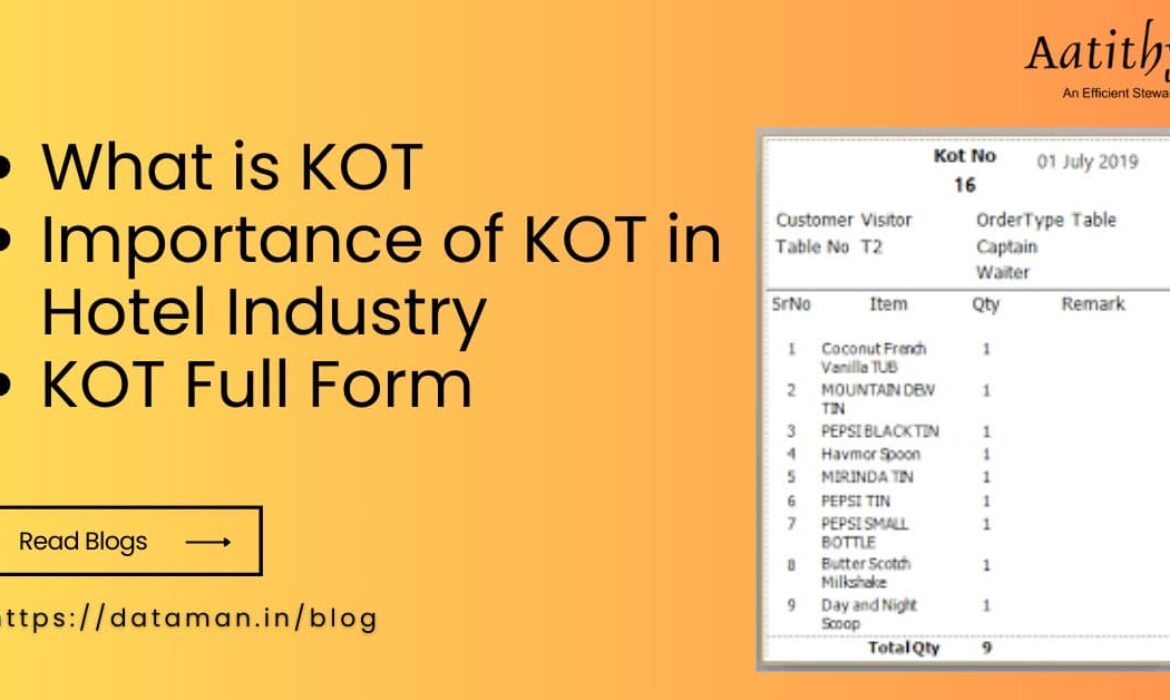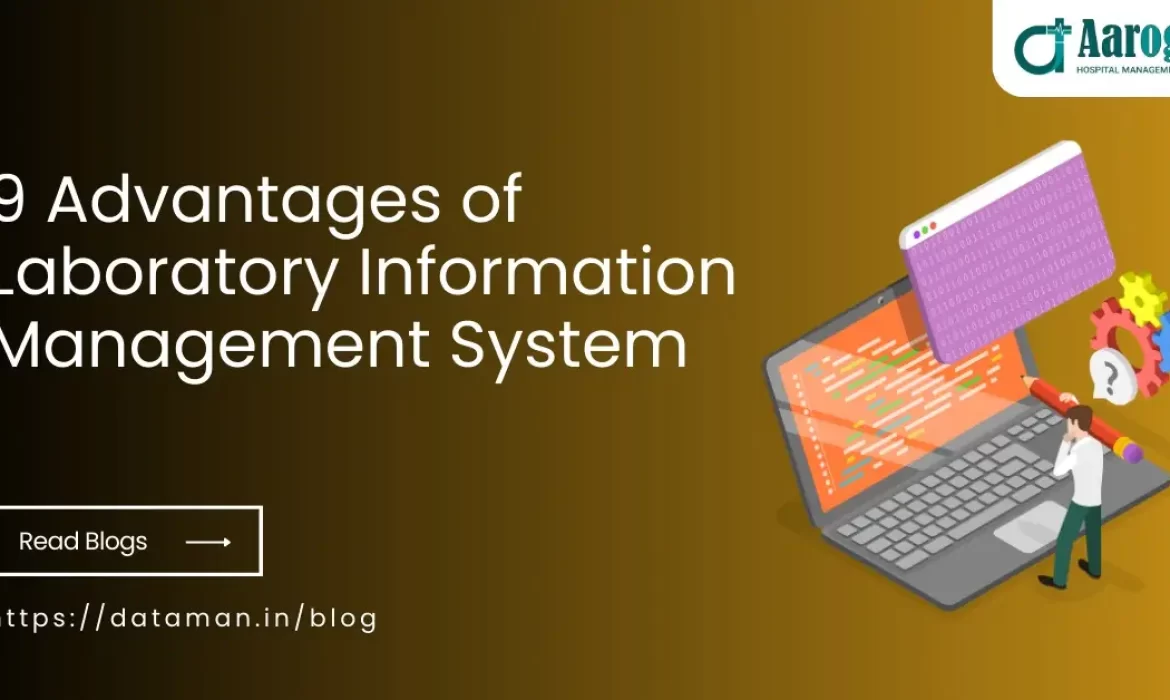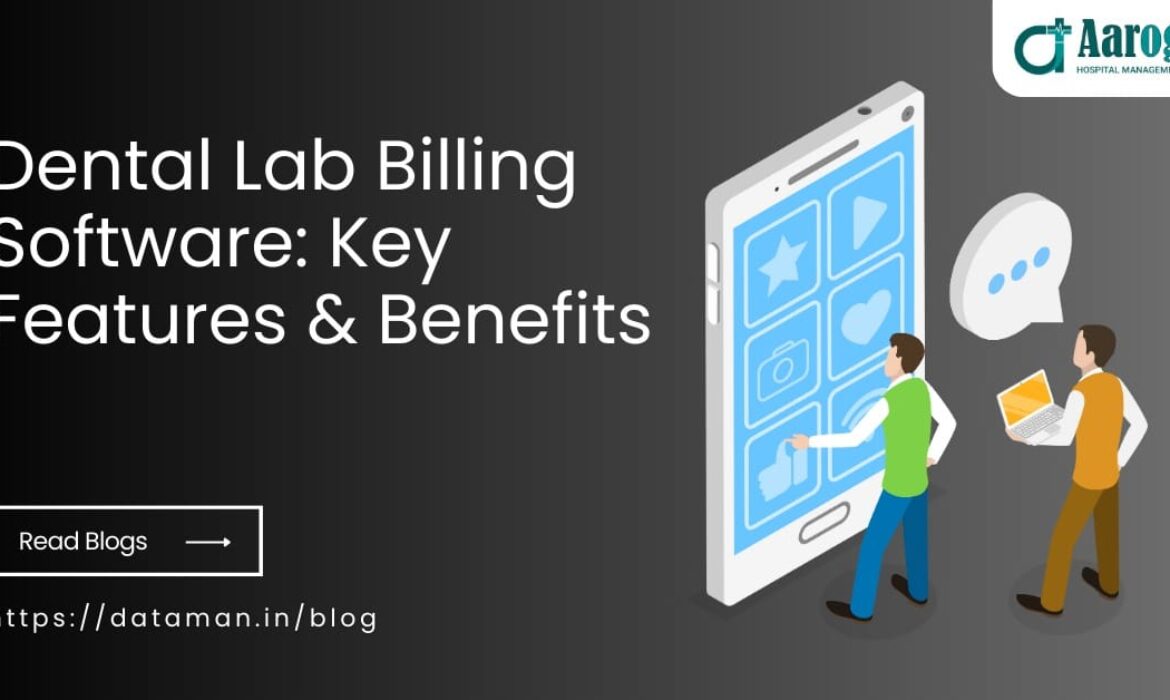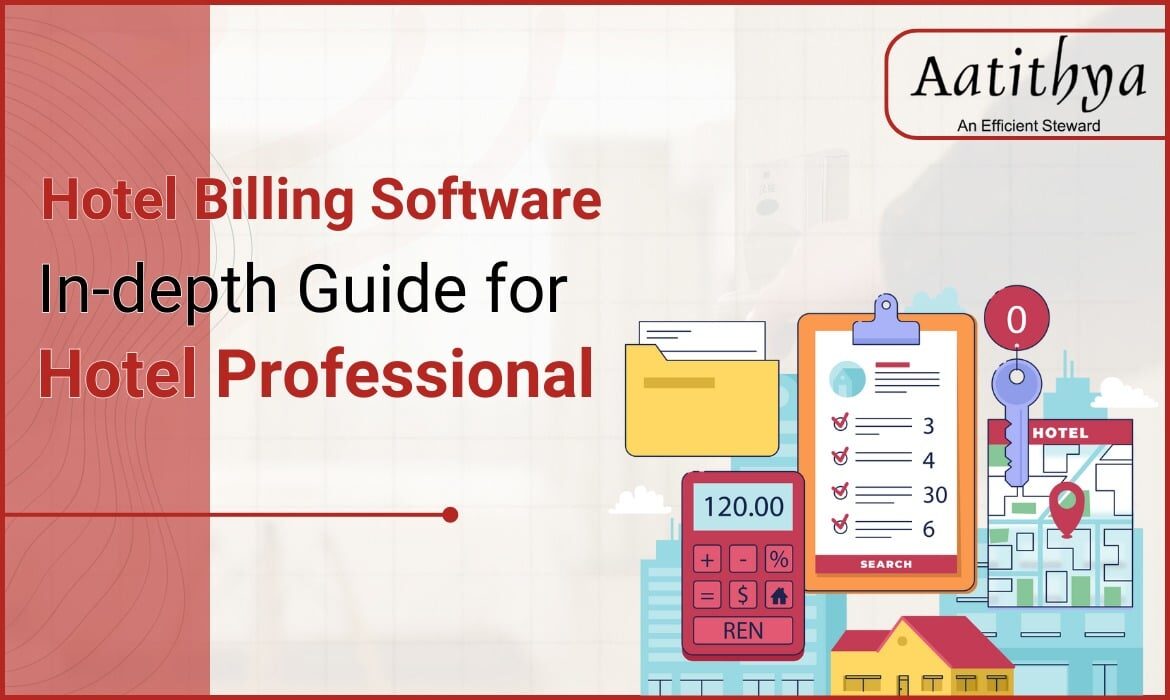Top 5 Best Cement in India with Latest Cement Bag Prices
A strong foundation is key to any lasting project, and in construction, that foundation often starts with cement. This powerful binding material holds everything together such as ballast, sand and steel, in bridges, highways, dams, and buildings. Choosing the right cement ensures your project gets the strength and durability it needs.
But with so many cement brands and types on the market, selecting the best cement can feel a somewhat complex task.
Don’t worry. In this blog, we have compiled the top 5 best cement in India, along with latest cement bag prices. Let’s navigate through the choices and choose the best cement company or brand in India to make your project a success.
1. Ultratech Cement

One of the World’s Largest Cement Producers: UltraTech Cement ranks among the top 5 cement manufacturers in the world. They produce 154.86 Million Tonnes Cement Per Annum each year. That massive amount comes from 24 integrated manufacturing units, 33 grinding units, 1 clinkerisation unit and 8 bulk packaging terminals. Ultratech is owned by Aditya Birla Group.
Leading in White Cement and Ready-Mix Concrete: UltraTech is India’s largest producer of grey cement, white cement (Birla White) and one of the largest producers of ready-mix concrete (RMC), offering various types to suit different construction needs.
Widespread Network: UltraTech has a large presence across India and several other countries, with many manufacturing units and a strong network of partners reaching most of India. It has a network of over one lakh channel partners in India and has a market reach of more than 80% across India.
Strong Heritage: UltraTech started as L&T Cement and became a part of the Aditya Birla Group in 2004.
Varied Cement Products: They offer different types of cement like ordinary portland cement (OPC), portland pozzolana cement (PPC), and portland slag cement (PSC) suitable for various construction projects.
Committed to Sustainability: UltraTech takes steps to reduce environmental impact and conserve water. The company has installed over 7600 floating solar photovoltaic panels (FSPVs) on two reservoirs of Awarpur integrated manufacturing unit.
In short, UltraTech Cement is a reliable and innovative choice for your construction needs, offering a wide range of products and a commitment to sustainability.
Latest Ultratech Cement Bag Prices
The price of cement varies significantly from state to state and even city to city. For instance, Ultratech cement costs around 345 Rupees in Bihar, whereas it’s priced at approximately 415 Rupees in Maharashtra.
Ultratech cement bag price range: 345 – 425 Rupees per bag
Ultratech Cement Key Facts
Market Share: 25.9%
Revenue: 71525 Crore INR
Official Website: Ultratech Cement
2. Ambuja Cement
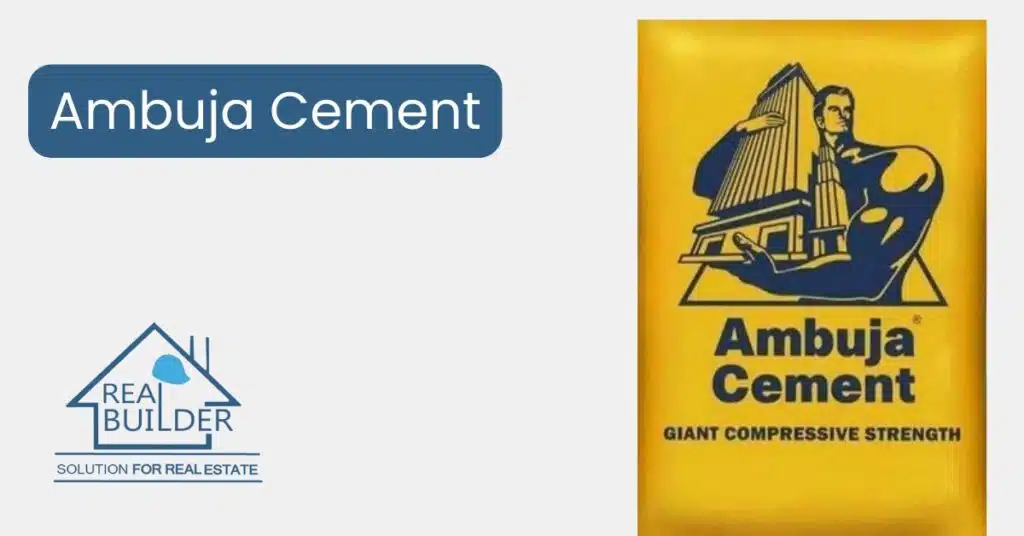
Ambuja cement is one of the leading cement companies in India with 31 million tonnes cement production each year from its six integrated plants, four captive ports and eight grinding units.
Owned by Adani Group: Founded in 1983, the company was initially started as Gujrat Ambuja Cement Limited. The company was started by Narotam Sekhsaria and Suresh Neotia. In September 2002, Adani group purchased controlling stakes in Ambuja Cement for about 51000 crore.
Focus on Sustainability: Ambuja is a leader in using resources responsibly. They are India’s first company to make more water than they use in production (water-positive) and avoid using plastic (plastic-negative).
Awards & Recognition: Ambuja has bagged several awards & recognitions for embracing such a facility including national award for excellence in water management, the FICCI award for outstanding achievement in corporate social responsibility, energy conservation award etc.
Cement Varieties: The company produces Ordinary Portland Cement (OPC), Portland Pozzolana Cement (PPC), and Ready Mix Concrete (RMC) types of cement.
Widespread Network: Ambuja cement has on-boarded more than 48000 dealers and retailers in their distribution network.
In short, Ambuja cement is among the top 5 best cement in India. You can rely on this cement for your construction needs, especially for homes and buildings.
Latest Ambuja Cement Bag Prices
Price: ₹340 – ₹380 per 50 kg per bag
Ambuja Cement Key Facts
Market Share: 9.6% (Approx)
Revenue: 18771 Crore INR
Official Website: Ambuja Cement
Also Read: What is the Construction Linked Payment Plan (CLP)?
3. ACC Cement

ACC (Associated Cement Companies) Limited, established in 1936, is a major player in India’s construction industry. The company was formed by merging 10 existing cement manufacturing companies.
They have 18 cement plants, 9 captive power plants and 82+ ready-mixed concrete (RMC) plants across India. Their skilled workers and strong network help deliver these products everywhere. ACC cement production capacity is 38.55 Million Tonnes Per Annum (MTPA).
ACC offers various types of cement, like regular and strong options, to suit different building needs. Their ready-mixed concrete comes in basic and high-strength versions, perfect for both small projects and tall buildings.
ACC has been a part of many famous landmarks, like the Bhakra Nangal Dam and the Mumbai-Pune Expressway. In 2022, they joined the Adani Group, known for its eco-friendly businesses.
Latest ACC Cement Bag Prices
Price Range: ₹340 – ₹390 per bag
ACC Cement Key Facts
Market Share: 6% (Approx)
Revenue: 20451 Crore INR
Official Website: ACC Cement
4. Dalmia Cement
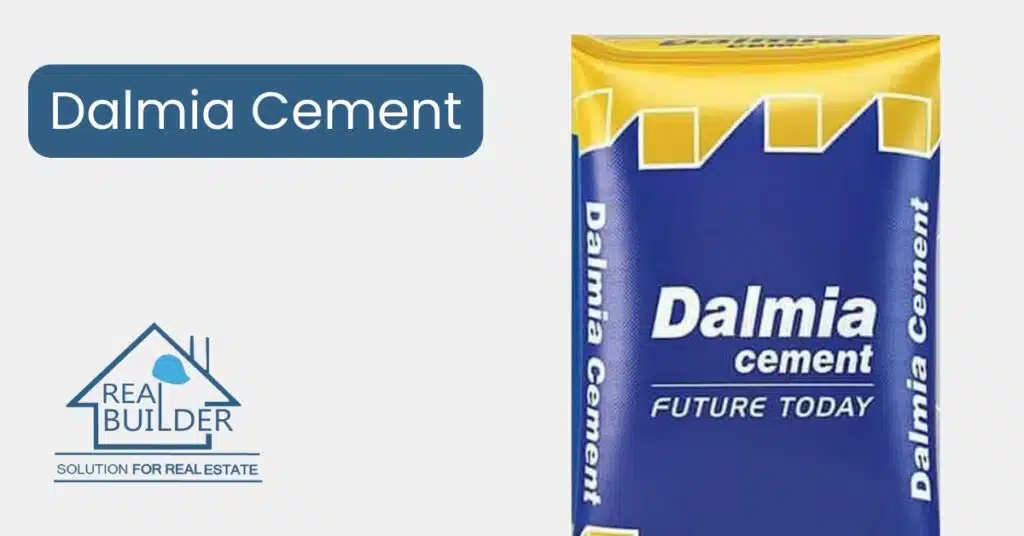
Dalmia Cement, founded in 1939, is a major cement company in India. They are headquartered in New Delhi and have grown big over the years.
- Big Production: With 15 factories spread across 10 states, Dalmia Cement makes a huge amount of cement each year – 44.6 million tonnes.
- Wide Reach: They sell their cement in over 22 states through a network of dealers, making it easy to find.
- Variety of Products: Dalmia Cement offers different types of cement under three main brands: Dalmia Cement, Dalmia DSP, and Konark Cement.
- Sustainability Leaders: Dalmia Cement cares about the environment. They use less water than they need and are working to use even less in the future. They also have a lower carbon footprint than any other cement company in the world!
This makes Dalmia Cement a reliable and environmentally friendly choice for your construction needs.
Latest Dalmia Cement Bag Prices
Price Range: ₹375 – 425 per bag
Dalmia Cement Key Facts
Market Share: 6.7% (Approx)
Revenue: 16868 Crore INR
Official Website: Dalmia Cement
5. JK Cement
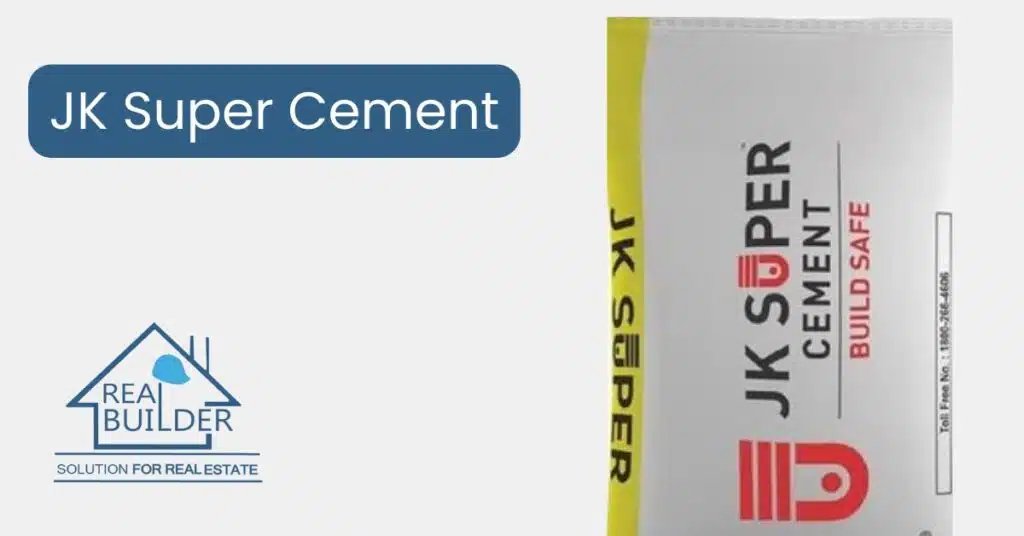
J.K. Cement, based in Kanpur, India, is a major player in the cement industry. They are known for making a wide range of building materials, including:
- Cement: Both white and grey varieties, used for strong and long-lasting construction.
- Wall Putty: This helps create smooth surfaces for walls before painting.
- Other Building Supplies: They also offer tile adhesive, grouts, wood finishes, and even paints.
Here’s what makes J.K. Cement a strong choice:
- Large Production Capacity: Their factories can produce a massive amount of cement each year, ensuring a reliable supply.
- Global Presence: J.K. White Cement is even sold in many countries around the world!
- Experience and Reputation: Founded in 1975, they have a long history of providing quality products.
- Wide Range of Products: Whether you need cement, wall putty, or other finishing materials, J.K. Cement has you covered.
Latest JK Super Cement Bag Prices
Price Range: ₹400 – 450 per bag
JK Super Cement Key Facts
Market Share: 3.6%
Revenue: 11053 Crore INR
Official Website: JK Cement Ltd
Essential Factors to Consider for Cement Selection

Type of Cement
Select the type that aligns with your project’s structural demands and environmental conditions.
- Portland Cement (OPC): The most common type, available in various grades (33, 43, 53).
- Portland Pozzolana Cement (PPC): PPC cement is a popular choice for residential and commercial constructions.
- Blended Cement: Combines OPC with other materials for specific properties.
- Specialty Cement: Designed for specialized applications like oil wells, underwater structures, etc.
Grade of Cement
- Strength: Higher grades offer greater compressive strength.
- Match to load: Choose a grade suitable for the anticipated load-bearing capacity of your structure.
- Consider factors: Apart from strength, factors like setting time and workability also influence grade selection.
Brand Reputation and Quality Assurance
- Opt for trusted brands: Prioritize brands with a proven track record of quality.
- Verify IS certification: Ensure the cement adheres to Indian Standards for quality and safety.
- Check manufacturing date: Fresh cement generally offers better performance.
Cost-Effective Purchasing
- Bulk orders: Plan to order cement bags for all your requirements at once for good discounts.
- Efficient transportation: Plan for timely and cost-effective delivery to the construction site.
Additional Considerations
- Admixture compatibility: If using admixtures, ensure they are compatible with your chosen cement type.
- Environmental impact: Consider low-carbon or eco-friendly options to reduce your project’s carbon footprint.
- Climate suitability: Select cement that can withstand local weather conditions for optimal performance.
Also Read: How Construction Management Software Maximizes Your Return on Investment (ROI)
Conclusion
India is a global cement powerhouse, boasting a wide array of top-tier brands renowned for their exceptional quality and durability. These industry leaders have consistently raised the bar with innovative products and sustainable practices. Make an informed choice by selecting the best cement in India that perfectly aligns with your project’s specific requirements.
FAQs: Best Cement In India
Which is the best cement in India?
Ultratech is considered the best cement in India. It is also the third largest cement production company in the world (excluding China). Apart from Ultratech, Ambuja, Dalmia, Shree, JK Super, ACC are also in the list of best cement in India.
Which cement is best for slab in India?
Portland Pozzolana Cement (PPC) is best for slab construction in India.
Which cement is best for house construction in India
Ordinary Portland Cement (OPC) is best for house construction in India.
Which is best quality cement in India
Some of the best quality cement in India are Ultratech, Ambuja, JK Super, Dalmia, Shree, ACC cement.
Which is the no. 1 cement in India?
Ultratech cement is no.1 cement in India in terms of production and market share.
Need More Information? Contact Us Today.
What is KOT | Importance of KOT in Hotel Industry | KOT Full Form
As technology advances, the ways to improve efficiency and productivity have been changing. In the hospitality industry, delivering an exceptional guest experience is crucial at any stage. Among the various operational tools employed in any hospitality setting, KOT holds significant importance.
In this article we will discuss what is KOT, KOT full form and the importance of KOT in hotel industry, highlighting its impact on service efficiency, order accuracy, and overall guest satisfaction.
Understanding the KOT | What is KOT
The term KOT stands for Kitchen Order TIckets and these KOTs are the fundamental components of hotel management systems. Basically, KOTs serve as the primary communication tool between the front desk and kitchen staff.
In simple words, KOT is a small receipt of paper generated by any Hotel management software system containing the information of food items ordered by any customer. (Shown in Image Below)
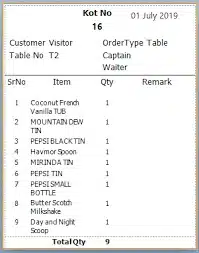
By generating a Kitchen Order Ticket (KOT) for each order, restaurants can easily track orders and ensure the kitchen prepares the correct dishes as requested by customers. With such system, everything is organized inside the kitchen.
Adopting an automated KOT or kitchen management software dramatically reduces the risk of manual errors. These systems save time and provide real-time reporting of all orders, a crucial feature for restaurants still relying on manual KOT methods.
Components of a KOT
The components of a KOT are designed by restaurants or hotel management software providers. So, there may be some variations in the KOT components or design. Generally, given below components are very important which are included in the KOT:
Date & Serial Number: Includes current date, time and serial number to avoid redundancy and misusage.
Order Details: Includes the list of dishes ordered by the guest.
Table Number: Specifies the location where the order should be served.
Special Instructions: Notes any specific requests or dietary restrictions.
Importance of KOT in Hotel Industry
Establishes Appropriate Coordination
KOTs clearly communicate guest orders to the kitchen staff. This eliminates ambiguity and ensures everyone is on the same page. This leads to faster order preparation and timely delivery of food items.
Ease of Use
Traditional methods of manual orders were based on handwritten notes and these notes had multiple copies for kitchen, billing and audits. So, the chances of error were high and the process was inefficient. Automated KOT feature simplifies the process of generating orders digitally for guests. The process is fast, accurate and easy to use.
Avoids Chaos at Pick-Up
With detailed KOTs in hand, kitchen staff can prioritize and prepare orders efficiently. This eliminates confusion at pick-up counters or tables. It also helps staff prepare food as per the queue or importance.
Accelerating Service Speed
The services to the guest processes are accelerated with automated KOT features of the hotel management software. The system generates KOT as the guest asks the orders to the waiter. This efficiency boosts guests satisfaction and encourages repeat business, ultimately increasing restaurant revenue.
Establishes Accountability
KOTs are generated each time any order is placed by guests. It contains information like table number, date, time, description etc. This clear trail of information facilitates accountability in case of any discrepancies or errors.
Integrating Online Ordering with KOT Feature
With the rise of online food ordering platforms like Swiggy and Zomato, restaurants face challenges in managing these orders efficiently. Automated KOT ensures that online orders are seamlessly integrated into the POS. As the system receives orders it instantly generates and prints KOTs in the kitchen. This process minimizes the delays and missed orders.
Also Read: How Hotel Software Simplifies Reservations
Facilitates Control Systems
KOTs provide valuable data for inventory management. By tracking what’s being ordered, hotels can maintain optimal stock levels and minimize wastage. Additionally, KOTs can be integrated with Point-of-Sale (POS) systems, streamlining billing and financial control.
Real-Time Reporting and Sales Analysis
KOT data can be analyzed to identify popular and unpopular dishes. This information helps hotels refine their menus, optimize inventory, and tailor offerings to guest preferences, ultimately boosting revenue.
Real-time reports provide restaurant management better control and oversight of operations. This is particularly beneficial for restaurant chains with multiple locations, allowing centralized management through cloud-based systems.
Having accurate stock and sales data readily available minimizes profit leaks and helps prevent theft by tracking raw material inflows and outflows.
Reducing Dependence on Manual Labor
Automated KOT systems reduce the reliance on manual labour for order management, cutting labour costs and minimizing the risk of order inaccuracies. Everything is systematically recorded, and token numbers are assigned, ensuring precise order fulfilment.
Cost-Effective Investment
Modern cloud-based POS systems with integrated KOT features are easy to install and require minimal space. Most come with affordable annual subscriptions (SaaS based systems) and can be mounted conveniently at service desks. The overall improvement in business efficiency and revenue far outweighs the initial investment.
Enhancing Efficiency
Implementing a robust hotel management software with KOT feature significantly improves the efficiency of hotel operations. Orders are accurately communicated, reducing misunderstandings and errors, which leads to faster service and happier customers.
Improving Guests Satisfaction
What a guest needs in a restaurant is accurate and timely order processing. If this happens, it automatically increases the satisfaction of the guests. Prompt order receiving and delivery enhances their dining experience and it increases the chances of repeat visits by those guests.
Also Read: Hotel Billing Software: In-depth Guide for Hotel Professional
Conclusion
Aatithya recognizes the challenge of running a restaurant without an efficient system. Integrating Aatithya PMS with a KOT system streamlines order management, linking different kitchens (e.g., Indian, Chinese, Continental) to the POS. This ensures swift and accurate preparation of menu items.
Embracing automated KOT systems is a smart move for any restaurant aiming to enhance operational efficiency, reduce errors, and boost customer satisfaction. By integrating modern technology and adhering to best practices, hotels can optimize their operations and deliver exceptional dining experiences to their guests.
Have Questions? Contact Us Today.
FAQs
1. What is KOT Full Form?
The KOT full form is Kitchen Order Ticket. The term is widely used in the hospitality industry, especially restaurants.
2. What is the meaning of Kot?
KOT (Kitchen Order Ticket) contains a list of items ordered by any guest at any time in a restaurant. Along with ordered items, some other information like date, time, ticket number, special note etc are also included in KOT. The orders are printed digitally and the receipt is transferred to the kitchen for the chef.
3. What is kot and bot in the hotel industry?
KOTs are the receipt containing order information in a restaurant for food items. Similar to the KOTs, BOTs are the receipt containing order information in a bar for beverages and drinks.
9 Advantages of Laboratory Information Management System
Laboratory Information Management System (LIMS) is a comprehensive software solution designed to optimize the workflow of any laboratory, regardless of its size. This system automates the entire laboratory process, from patient registration to billing. With the increasing competition and testing facilities, a LIMS is no longer a luxury, It’s a necessity. Implementing a LIMS can bring significant advantages to the laboratory information management system. Here are the top 9 of them.
1. One Dashboard for All Laboratory Data
A laboratory information management system centralizes all your lab data in a single, user-friendly dashboard. All the processes, inventory, staff, data, billing can be managed from one place with just a few clicks. Moreover, the system generates various types of helpful reports to analyze, and evaluate the lab business operations. Easy and fast access to the processes also enhances productivity and efficiency.
2. Effective Sample Management
Sample collection, tracking and generating report is the major operation of a laboratory. This operation should be done very carefully as even a minor error could lead to fatal problems. One of the major advantages of laboratory information management systems is that the system effectively manages the samples.
Features like barcoding, chain-of-custody tracking, and automated workflows ensure sample integrity and minimize the risk of errors. Lab officials can easily locate samples, view their status, and access associated data, improving efficiency and reducing turnaround times.
3. Seamless Integration & Customization
A laboratory information management system (LIMS) can be integrated with existing systems, depending on the lab’s specific requirements. For instance, if the lab is part of a hospital or clinic that already uses a hospital information management system (HMIS), the LIMS can be seamlessly integrated with the existing HMIS.
Every lab has a unique set of patients and processes so one general system can not fit all laboratories across the nation. Customization of lab software allows lab owners to perform the operations they require in their system as per their workflow. The system should be capable enough to adapt to the future needs of the lab.
4. Optimized Laboratory Processes
Other major advantages of a laboratory information management system (LIMS) include automating repetitive tasks and enforcing standardized operating procedures (SOPs). This eliminates inconsistencies and ensures consistent, high-quality results. Automated workflows reduce manual errors and free up valuable time for your professionals to focus on complex tasks and research.
Also Read: Top 5 Hospital Management Software in India
5. Compliance with Standards
Compliance with national and international standards is very crucial to operate your lab smoothly. A LIMS offers a comprehensive solution for maintaining compliance with industry standards like ISO/IEC 17025 and Good Clinical Laboratory Practices (GCLP) -2021. The system can manage electronic signatures, document control, audit trails, and corrective action/preventive action (CAPA) processes. If the system is integrated with another system, so that system should also be compliant with the national and international data standards like DISHA, HL7, HIPAA, etc.
By ensuring regulatory compliance, your laboratory can avoid costly audits and penalties. Therefore, following the standards is one of the primary advantages of laboratory information management systems.
6. Data Security & Management
In a lab data is generated and stored at various stages of operations. Patient registration, sample collection, sample tracking, results, report generation and billing all are the data and it should be stored securely and managed carefully.
Advantages of a laboratory information management system includes robust data security features, protecting your valuable information from unauthorized access or loss. Features like role-based access control, user authentication, and audit trails ensure only authorized personnel can access sensitive data. Additionally, a LIMS helps manage data by offering secure storage and version control, ensuring you always have access to the most accurate and up-to-date information.
7. Easy Tracking & Detailed Reports
Another advantages of a laboratory information management system include lab operations report generation in a regular interval of time. The reports are generated in various forms for each process so that you can analyze and see your business from a deeper point of view. It also enhances the decision making capacity as you have deep down information of each process.
With a LIMS, tracking samples, tests, and results becomes effortless. You can easily search for specific data points, view sample histories, and generate detailed reports. These reports can be customized to meet your specific needs, providing valuable insights into laboratory performance, trends, and potential areas for improvement.
8. Improved Communication & Collaboration
Easy and quick communication within and across the departments of a lab or hospital (if the lab is part of a hospital) is very crucial. If your lab lacks communication and collaboration, you should take advantage of the laboratory information management system.
The system allows lab technicians to share data and results securely, facilitating teamwork and knowledge sharing. Additionally, it simplifies communication with clients by providing real-time access to project updates and test results.
9. Reduced Time & Cost
A laboratory information management system (LIMS) is significantly faster than manual processes, making all laboratory operations paperless. This frees up a significant amount of time for lab technicians and administrators. Elimination of manual processes and paperwork reduces the cost of the lab.
By automating repetitive tasks, reducing errors, and streamlining workflows, you can increase laboratory efficiency and productivity. Reduced turnaround times can lead to faster project completion and improved client satisfaction. Additionally, the system can help you optimize inventory management and minimize waste, leading to cost savings in the long run.
Also Read: LIMS(Laboratory Information Management System) and Its Function
Conclusion
The advantages of a laboratory information management system (LIMS) are numerous.
Implementing a LIMS in your laboratory is an investment in efficiency, accuracy, and compliance. As a LIMS empowers your team with the tools they need to work smarter, not harder. From centralized data to optimized workflows, a LIMS offers a comprehensive solution for laboratories of all sizes and disciplines.
If you have not yet shifted to an automated lab environment, consider exploring the advantages of laboratory information management systems and take your laboratory operations to the next level. It could unlock the full potential of your laboratory.
Not sure where to start? Contact Us today.
Dental Lab Billing Software: Key Features & Benefits
After COVID_19, healthcare has become a top priority for both the government and individuals. Oral care too has kept pace with these developments. Proper daily dental care and regular visits to the dentists are now part of the lifestyle practices. This has led to an increase in patient flow for dentists. According to an older report by the Indian Dental Association, there is only one dentist per 9,000 people in metro/urban cities, while this number significantly increases to approximately 200,000 in rural areas.
Billing and Invoicing are integral parts of dental labs. Traditional methods of generating bills and invoices are prone to errors, labour intensive and time consuming. Dental lab billing software has modernised the way dental labs manage their billing processes.
Whether you’re a dental lab owner or a practice manager, understanding how dental lab billing software works and choosing the right one for your needs can significantly impact your clinic’s efficiency and accuracy.
In this comprehensive guide, we will explore everything you need to know about dental lab billing software, from its benefits to key features and top options available in the market.
What is Dental Lab Billing Software?
Dental lab billing software is a special kind of lab billing software designed to manage billing and invoicing of patients for dental labs. Apart from billing and invoicing, the software generates different financial reports to understand business in a much better way. The insights from reports helps in better decision making.
The software makes the billing process much faster by automating the repetitive processes, minimizing the chances of error. All the transactions are transparent, easily trackable and secure.
Furthermore, the software provides easy and seamless integration with other systems like EHR software, EMR software, etc. This software solution can be customized as per the needs and requirements of the dentist or lab owners.
Key Features of Dental Lab Billing Software
Automated Billing and Invoicing
One of the standout features of dental lab billing software is automated billing and invoicing. This feature generates invoices automatically based on the services provided to the patients, which helps eliminate manual data entry, and reduces the chances of errors. Automated invoicing also boosts the speed of the billing cycle, ensuring timely payments.
A report by Whip Mix shows, 55% of laboratories have some form of digital equipment in-house. Also, it shows 60% of the labs are planning to purchase digital equipments in coming years.
Payment Collection and Settlement
Dental laboratory billing software makes it easier to collect payments, handle invoices, and manage settlements for your lab. This helps your lab get paid faster and stay financially healthy.
Payment Gateway and POS Integration
Integrating payment gateways and POS with the dental lab billing software lets you collect online payments from your patients. The payments are simple, fast and secure and the process is highly reliable.
Real-Time Reporting and Analytics
Real-time reporting and analytics are essential for making informed business decisions. With this feature, you can access up-to-date financial data, analyze trends, and generate reports on various aspects of your billing process. This information helps you identify areas for improvement and track your lab’s financial performance.
Customizable Templates and Forms
Customizable templates and forms allow you to tailor invoices, statements, and other documents to meet your specific needs. You can modify templates to match your lab’s branding, include relevant information, and ensure that all documents are professional and accurate.
Mobile App Monitoring
Dental Laboratory Billing System mobile app lets you easily check your lab’s finances and reports on your phone, no matter where you are. This makes things flexible and shows how good it is having a lab billing software with a mobile app.
Benefits of Using Dental Lab Billing Software
Minimized Financial Leakages
A robust dental billing software automates billing and all the transactions are recorded in the system. The payments are settled in just a few clicks and system generated financial reports cross verifies the finances. This means the billing is faster with fewer errors.
Data Safety
The system prioritizes the security and privacy of patients, doctors and staff information. A secure dental lab billing software makes sure your financial data is safe. The system should follow national and international standards of data security like DISHA, HIPAA, HL7, etc.
Speedy Bill Settlements
Dental lab billing system simplifies financial operations of the labs regardless of their sizes. Since the processes are automated, billing and payment settlements are much faster than manual processes. It also increases the cash flow in the lab.
Increased Efficiency
Dental lab billing software significantly boosts efficiency by automating routine tasks such as billing, invoicing, and payment tracking. This automation frees up time for staff to focus on other important tasks, like providing excellent service to patients.
Enhanced Accuracy
With automated calculations and error-checking features, dental lab billing software minimizes the risk of mistakes in billing and claims processing. This accuracy ensures that you receive the correct payments and reduces the likelihood of claim rejections.
Overdue Amount Tracking
Dental lab billing software helps you track outstanding invoices, manage overdue payments, and forecast future cash flow, which is crucial for maintaining a healthy financial position.
Better Record Keeping and Documentation
Accurate record-keeping is essential for financial management and regulatory compliance. Dental lab billing software provides organized and secure storage for all billing records, invoices, and insurance claims, making it easier to retrieve and review information as needed.
How to Choose the Right Dental Lab Billing Software
Identify Your Lab’s Needs
Before selecting a dental lab billing software, assess your lab’s specific needs. Consider the size of your lab, the volume of transactions, and any particular features or integrations you require. This assessment will help you choose a software solution that aligns with your lab’s operations.
Consider Integration Capabilities
Check whether the software integrates with other systems you use, such as appointment scheduling tools or electronic health records (EHR). Seamless integration between systems helps streamline workflows and ensures that all your data is synchronized.
Evaluate User-Friendliness
A user-friendly interface is essential for ensuring that your team can navigate the software efficiently. Look for software with intuitive navigation, clear instructions, and easy-to-understand features to minimize the learning curve for your staff.
Check Customer Support and Training
Reliable customer support and training resources are important for a smooth implementation process. Choose a software provider that offers comprehensive support, including training sessions, user manuals, and responsive customer service.
Compare Pricing and Features
Compare the pricing plans of different dental lab billing software options and evaluate what features are included in each plan. Consider factors such as subscription costs, additional fees, and whether the features meet your lab’s requirements.
Aarogya Lab Management Software
Aarogya offers a state-of-the-art laboratory management software system. This solution can function as part of their comprehensive HMIS or even as a standalone system. The system can be integrated to your existing systems and it is highly scalable as per your present and future needs. The system is being used by more than 5000 clients till now across India. Dedicated training, learning resources and unlimited support makes Aarogya stand out from the rest of the dental lab billing software in the market.
Also Read: What is a Radiology Information System (RIS)
Conclusion
Powerful tools like Dental lab billing software can transform the way you handle your dental labs. The billing and invoicing processes are automated with the software system. The most important part of the software is its 360 degree reporting and analytics. The overall financial health of the lab is significantly increased with the system.
For more Information, Contact Us.
FAQs
Q1: What is the cost of dental lab software?
Ans: The cost of a dental lab software depends on various factors like the number of users, lab size, required functionalities, and whether you need on-premise (offline) software or cloud-based (online) dental lab billing software.
Q2: What is a digital dental lab?
Ans: Digital dental labs are cloud-based dental lab billing software. These systems are also known as online dental lab billing software.
Q3: Which one is the best dental lab management software?
Ans: Aarogya by Dataman Computer Systems is the best dental lab management software. The feature-rich software is being used by more than 5000 lab owners.
Cardiology Software for Improved Patient Care: Optimize Your Practice
Cardiology is the branch of medicine that deals with heart diseases and conditions. As cardiovascular diseases are one of the leading causes of death globally, cardiology is a critical department within any healthcare institution. A significant rise in heart patients has been observed, particularly after COVID-19, highlighting the importance of effective management and treatment. Management tools like cardiology software are being adopted widely by healthcare providers of all sizes.
As per Verified Market Reports, the global cardiology software market is expected to register a CAGR of around 9.2% during the forecast period 2019 – 2025. The market size is expected to reach USD 4.2 billion by 2025.
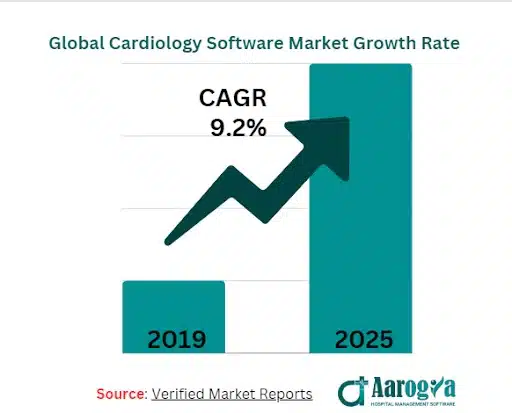
What is Cardiology Software?
Cardiology software is a comprehensive digital tool designed to assist cardiologists in diagnosing, treating, and managing heart conditions. Basically, the software is for the management of the entire cardiology practice.
Cardiology software can be used for a variety of purposes, including:
- Storing and managing patient medical records
- Analyzing data from cardiac imaging tests, such as electrocardiograms (ECGs), echocardiograms, and cardiac MRI scans
- Helping to develop treatment plans
- Monitoring patients’ progress over time
Different Types of Cardiology Software
There are several types of cardiology software, each serving a unique purpose. The practitioner can opt for either complete cardiology software solution or any type of the software as per their requirements. The types of cardiology software include Electronic Health Records (EHR) software, Electronic Medical Records (EMR) software, medical software tailored specifically for cardiology, and reporting software that helps in documenting and analyzing patient data.
Cardiology EHR Software
EHR, or Electronic Health Records, are digital versions of patients’ medical records. These records are added or updated in real time which ensures accurate information available instantly and securely to authorized users.
Cardiology EHR software includes features such as comprehensive patient records, appointment scheduling, billing, prescription management, and diagnostic tools specific to heart health.
The benefits of cardiology EHR software are numerous. They include improved patient care through accurate and complete patient information, better care coordination, and enhanced security of patient data.
Cardiology EMR Software
EMR, or Electronic Medical Records, are digital versions of patients’ medical records that are also done by EHR software but the difference between EMR and EHR here is that EMRs contain the medical and treatment history of patients in one practice or hospital facility.
Cardiology EMR software often includes patients’ records management, E-prescriptions, clinical notes, medication management, and integration with diagnostic equipment such as ECG and echocardiography machines.
Benefits of using EMR software in cardiology include streamlined workflows, reduced paperwork, improved patient follow-up and tracking, and enhanced diagnostic accuracy.
Cardiology Medical Software
Cardiology medical software refers to specialized programs used to support various cardiology-related functions, including diagnostics, treatment planning, and patient monitoring.
Key components of cardiology medical software include diagnostic tools, treatment planning modules, patient management systems, and data analytics features.
This software supports cardiologists by providing tools that enhance diagnostic accuracy, streamline administrative tasks, and facilitate better patient outcomes through detailed analytics and reporting.
Cardiology Reporting Software
Cardiology reporting software is designed to create detailed reports on patient diagnostics, treatment outcomes, and overall practice performance.
Core features include customizable report templates, integration with diagnostic devices, real-time data analytics, and secure data storage.
Advantages include improved accuracy in diagnostics and treatment planning, efficient data management, and enhanced ability to track patient progress and outcomes.
Key Features to Look for in Cardiology Software
User-Friendly Interface
A user-friendly interface ensures that the software is easy to navigate and use, which is crucial for busy cardiology practices. Reputed vendors provide training and support to doctors and their staff so that they can easily navigate through the software.
Integration Capabilities
A robust system effortlessly integrates with existing systems in the hospital like pharmacy software, lab management software, radiology software, blood bank management software, payroll software, inventory management software, etc.
Security and Compliance
Ensuring that the software is compliant with regulations such as DISHA, HIPAA, HL7, EHR Standards, etc. is critical for protecting patient data and maintaining trust.
Customization Options
Many cardiologists have specific needs based on factors like hospital size, patient flow, equipment, and staffing. Therefore, the software should be customizable to meet their exact requirements. Additionally, it should be scalable to accommodate future needs.
Support and Training
Training and support are crucial because every software has a different interface and functionalities. By providing training, vendors ensure users are comfortable with the cardiology software. For any critical issue, users can always seek support from the vendor.
How to Choose the Right Cardiology Software for Your Practice
Assessing Your Needs
Begin by assessing the specific needs of your practice, including the types of patients you see and the services you provide. For example, when a patient enters the clinic they should be registered in your system, management of inventory in your clinics, pharmacy management, lab management or integration with lab management software.
Evaluating Different Solutions
Look at various cardiology software options available in the market, comparing their features, ease of use, and overall functionality. Also, check their after-sale support and cost.
Considering Cost vs. Benefits
Consider the costs of the software against the benefits it provides, including potential improvements in efficiency and patient care.
Check Reviews and Seek Recommendations
Get reviews from other cardiologists and seek recommendations to find reliable and effective software solutions that can be adopted keeping in view future requirements.
Common Challenges and How to Overcome Them
Technical Issues
Technical issues can arise with any software. Make sure there is a dedicated IT support team that can help quickly resolve these problems before choosing a cardiology software.
Resistance to Change
Resistance to change is natural. New types of requirements from the doctor’s side and technologies to overcome those will come with time. To address such concerns take training, involve in clear communications, and ask to demonstrate the benefits of the new software.
Ensuring Data Security
Maintaining data security is critical. Use software with robust security features and regularly update your systems to protect patient information.
Also Read: Choosing the Right Pathology Lab Software
Conclusion
Cardiology software solutions are no longer optional for cardiology practices. By implementing a robust and user-friendly system, you can streamline workflows, enhance patient care, and optimize your practice’s efficiency. Carefully analyzing your specific needs and choosing the right software can significantly improve your practice’s operations, enabling you to focus on delivering exceptional cardiac care.
FAQs
What is the difference between EHR and EMR?
EHRs are comprehensive patient records accessible by multiple healthcare providers, while EMRs are digital versions of paper charts specific to one practice.
How does cardiology software improve patient care?
Cardiology software improves patient care by providing accurate, up-to-date patient information, facilitating better diagnostic and treatment decisions, and enhancing communication between healthcare providers.
What are the costs associated with cardiology software?
Costs can vary widely depending on the features and capabilities of the software. It’s important to consider both the initial investment and ongoing
What are the different types of cardiology software available?
There are various types, including EHR/EMR, reporting software, diagnostic tool integration modules, and patient portal solutions.
What are the key benefits of using cardiology software?
Improved efficiency, enhanced quality of care, increased patient satisfaction, reduced costs, and improved compliance.
What factors should I consider when choosing cardiology software?
Practice size, features and functionality, scalability and security, ease of use, and budget are all crucial considerations.
How can I ensure my cardiology software is secure?
If the software is following national and international standards of data security like DISHA, HIPAA, HL7, etc. then you can rely on that.
Still Have Questions? Contact Us Today
Hotel Billing Software: In-depth Guide for Hotel Professional
Billing is an integral part of any hotel business. Traditional methods of billing or invoicing are error-prone, labour intensive and time-consuming. Over the time, the requirements of hotels have also changed. To address evolving requirements, gain a competitive edge, and ensure a seamless, smooth, and error-free billing process, automation tools like hotel billing software are recommended.
So, what exactly is hotel billing software? We’ll dive deeper into that in this blog, exploring its features, benefits, and why it matters. We’ll also guide you through selecting the perfect software solution for your hotel.
Understanding Hotel Billing Software
Hotel billing software is a specialized software tool designed to manage the billing & invoicing processes in a hospitality setting, be it hotel, restaurant, bar, club, resort, etc. The billing software helps hoteliers with tasks like creating invoices, handling payments, and keeping financial records in order. This software solution also helps businesses to comply with GST.
These software solutions have the ability to integrate with various hotel management systems to automate and optimize the billing process. A single invoice is generated for a customer by consolidating his data from reservations, check-ins, and other services. Customers can pay their bills by any payment method as these systems support multiple payment methods. Here, the data is processed in real-time ensuring accurate and prompt recording of all financial transactions.
As per a researchgate survey, 63.3% people strongly agree that the hotel billing software is a good option for taking orders and accurate billing.
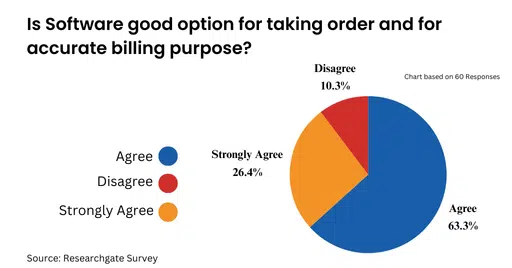
Key Features of Hotel Billing Software
Automated Billing and Invoicing
One of the primary features of hotel billing software is automated billing and invoicing. This feature allows hoteliers to generate invoices automatically based on guest stays, services availed, and other criteria. Automated billing not only saves time but also minimizes the risk of human error.
Payment Integration Options
The software solution has the ability to integrate with different payment methods like credit cards, debit cards, UPI, net banking, digital wallets, etc. Such flexibility enhances the guests satisfaction and convenience.
Reporting and Analytics
Comprehensive reporting and analytics features allow hoteliers to gain valuable insights into their financial performance. The software can generate detailed reports on revenue, expenses, occupancy rates, and more, helping hotel management make informed decisions.
Multi-Currency and Multi-Language Support
For hotels that cater to international guests, multi-currency and multi-language support are essential. The hotel billing software can handle transactions in different currencies. It can also generate invoices in various languages. This feature makes it convenient for guests from around the globe.
Customizable Billing Templates
Customizable billing templates enable hotels to create invoices that reflect their brand identity. This feature lets hotel owners customize their invoices to fit their needs and improve their hotel’s professional look.
Secure Payment Processing
Security is a critical concern in financial transactions. Hotel billing software ensures secure payment processing by adhering to industry standards and employing robust encryption techniques. This protects sensitive guest information and prevents fraudulent activities.
Also Read: What is a Radiology Information System (RIS)
Benefits of Using Hotel Billing Software
Improved Efficiency and Accuracy
By automating the billing process, hotel billing software significantly improves operational efficiency. It saves time and effort by automating invoicing and reducing errors in financial transactions.
Enhanced Guest Experience
A seamless billing experience contributes to overall guest satisfaction. Hotel billing software makes it easy for guests to pay their bill with clear invoices and different payment choices. This positive experience can lead to repeat business and positive reviews.
Cost Reduction
Automating billing processes saves money by reducing manual work and preventing billing mistakes that can lead to financial losses. Furthermore, detailed financial reports assist in identifying areas where cost savings can be achieved.
Real-Time Financial Data Access
Real-time access to financial data is crucial for effective management and decision-making. Hotel billing software helps hotel managers track revenue, expenses, and financial data to make necessary changes for better performance.
Increased Revenue Through Better Management
Better management of billing processes can lead to increased revenue. Correct billing ensures services are charged accurately. Financial reports help find opportunities for selling more, increasing overall income.
Selecting the Right Hotel Billing Software
Identifying Business Needs
The first step in selecting the right hotel billing software is to identify the specific needs of your hotel. Think about how big your business is, how many transactions you have, and any special needs you might have. This will help narrow down your options and ensure you choose software that meets your needs.
Evaluating Software Providers
Once you have identified your needs, evaluate different software providers. Look for providers with a strong reputation, positive reviews, and a track record of delivering reliable solutions. Also important to consider the level of customer support they offer.
Comparing Features and Pricing
Compare the features and pricing of different hotel billing software options. Look for software that offers the features you need at a price that fits your budget. It’s also worth considering the scalability of the software, as your needs may change over time.
Seeking Reviews and Testimonials
Seek reviews and testimonials from other hoteliers who have used the software you are considering. Their experiences can provide valuable insights into the software’s performance, reliability, and ease of use.
Implementing Hotel Billing Software
Planning the Implementation Process
Planning is crucial for a successful implementation. Develop a detailed plan that outlines the steps required to implement the software, including timelines, responsibilities, and milestones. This will help ensure a smooth transition.
Staff Training and Support
Staff training is essential to ensure that your team can effectively use the new software. Offer thorough training and support materials, and continue training to keep staff informed about new features and best practices.
Integrating with Existing Systems
Integration with existing systems is a key consideration when implementing hotel billing software. Make sure the software you pick can easily work with your property management system, reservation system, and other important systems.
Challenges and Solutions
Common Implementation Challenges
Implementing new software can present several challenges, such as resistance to change, technical issues, and data migration problems. Anticipate these challenges and develop strategies to address them, such as providing additional training and support.
Troubleshooting and Support
Having access to reliable troubleshooting and support is essential for addressing any issues that arise during implementation and beyond. Choose a software provider that offers robust support options, including phone, email, and online resources.
Also Read: Choosing the Right Pathology Lab Software
Conclusion
So, there you have it. Hotel billing software isn’t just about automating invoices – it’s about transforming your entire operation. It helps you save time and money, improve guest experience, and gain valuable insights to make better business decisions.
Remember, a happy guest is a returning guest, and a smooth billing process is a key ingredient in creating a positive guest experience.
Ready to take your hotel to the next level? Consider investing in a hotel billing software solution. Consider Aatithya.
How Hotel Software Simplifies Reservations
Ever had a guest find your hotel online, click through a smooth booking process, and reserve a room in under five minutes? That’s the magic of hotel reservation software in action. It streamlines the entire reservation process, creating a win-win situation for both you and your guests.
Let’s delve into the importance of efficient reservation management and how hotel software can be the must-have tool for your hospitality business.
Importance Hotel Reservation Software
As per a report published on Economic Times, 53% travellers use hotel websites and 48% online travel agencies (OTA) to book hotels or lodgings. This shifts towards online bookings underscores the need for a robust hotel reservation system.
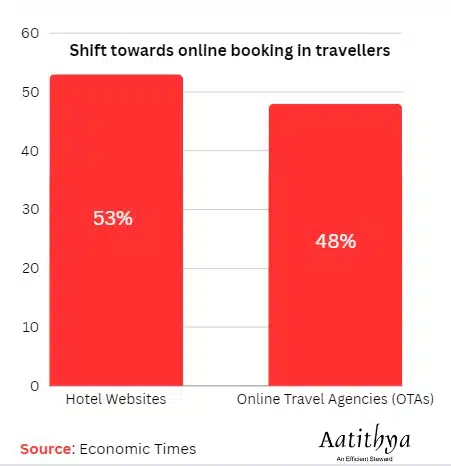
Hotel reservation software is a comprehensive solution designed to manage bookings, reservations, and other critical hotel operations. It integrates seamlessly with Property Management Systems (PMS), Hotel Management Systems (HMS), and other essential tools, providing a unified platform that enhances the efficiency and accuracy of hotel management.
Here’s why efficient hotel reservation management is crucial:
- Increased Revenue: A robust system minimizes errors and double bookings, maximizing room occupancy and revenue potential.
- Enhanced Guest Experience: A user-friendly online booking engine allows guests to book anytime, anywhere.
- Improved Operational Efficiency: Automating tasks like confirmations and cancellations frees up staff time for guest interaction.
- Data-Driven Decision Making: Software provides valuable reports and insights into booking patterns and guest preferences, allowing for strategic pricing and marketing efforts.
Purpose of Hotel Reservation Software
At its core, hotel reservation software serves several critical functions:
Managing Reservations: The software automates and simplifies the reservation process, reducing the risk of overbooking and double-booking.
Booking Management: It facilitates online bookings, enabling guests to make reservations from anywhere at any time.
Operational Efficiency: The software integrates with other systems to streamline operations, from housekeeping to billing and beyond.
Integration with Other Software
HMS, and other systems, the software ensures all hotel operations work in harmony. For example:
Property Management Systems (PMS)
This is the heart of your hotel operations, managing everything from guest check-in/out to housekeeping. The reservation software seamlessly integrates with your PMS, ensuring all information – room availability, guest details, and more – is always up-to-date across both systems.
Channel Manager
This handy tool connects your reservation system with popular online travel agencies (OTAs) like MakeMyTrip and OYO. It automatically updates rates and availability on all these channels, saving you the hassle of managing them individually. It’s like having a megaphone that broadcasts your room availability to all the major travel platforms at once.
Revenue Management System (RMS)
This data-driven tool helps you set optimal room rates based on factors like seasonality and demand. The reservation software feeds data into the RMS, providing valuable insights for maximizing your hotel’s revenue. Think of it as a smart advisor that helps you price your rooms perfectly.
Hotel Management Systems (HMS)
Integration with HMS ensures that all aspects of hotel operations, including staff management, maintenance, and guest services, are synchronised.
Key Features of Hotel Reservation Software
1. Real-Time Availability and Booking
Hotel reservation software provides real-time updates on room availability, ensuring that guests can book their stay without the fear of overbooking. This feature also helps the hotel manage its inventory more effectively.
A book published at Yieldify shows 61% of travellers value real-time availability.
2. Automated Confirmation and Reminders
Once a booking is made, the software sends automated confirmation emails and reminders to guests, enhancing communication and reducing no-shows.
3. Centralized Booking Management
The software centralizes all bookings, whether they come from online travel agencies, the hotel’s website, or direct calls, into one system. This centralization helps in avoiding booking conflicts and makes managing reservations more straightforward.
4. Comprehensive Reporting
Hotel reservation software provides detailed reports on occupancy rates, revenue, and other critical metrics. These reports help hotel managers make informed decisions and identify areas for improvement.
5. Guest Profiles and History
Creating and maintaining guest profiles allows hotels to personalize the guest experience. Knowing a guest’s preferences and history can enhance their stay and foster loyalty.
6. Channel Management
The software can manage multiple distribution channels, ensuring that room rates and availability are consistently updated across all platforms.
Benefits of Using Hotel Reservation Software
1. Increased Efficiency:
Automating the reservation process reduces the manual workload for staff, allowing them to focus on providing better service to guests.
According to a study by STR Global, hotels using advanced reservation systems see an average increase in operational efficiency of 20-30%
2. Improved Guest Experience:
Efficient booking processes, personalized guest profiles, and seamless communication all contribute to a better guest experience.
A report by TripAdvisor indicates that hotels with efficient reservation systems have 40% higher guest satisfaction ratings
3. Higher Revenue:
With real-time availability and dynamic pricing features, hotels can maximize occupancy and revenue.
The same STR Global study reports that hotels experience a revenue boost of up to 15% after implementing hotel reservation software due to better inventory and pricing management.
4. Enhanced Accuracy:
Reducing manual entry errors means fewer booking mistakes, which can lead to increased guest satisfaction.
Also Read: What is a Queue Management System and Why Do You Need One?
Conclusion
Hotel reservation software isn’t a luxury – it’s a necessity. It simplifies reservations, works seamlessly with your existing systems, and gives you a toolbox of features to boost efficiency and provide top-notch guest satisfaction.
FAQs
What software is used in hotel reservations?
Hotel reservation software or hotel management software (HMS) are used to manage hotel reservations.
What is a hotel reservation system?
Hotel reservation software is a software solution that helps hotels manage bookings, reservations, and other operational tasks efficiently.
Can hotel reservation software integrate with existing systems?
Yes, modern hotel reservation software can integrate with Property Management Systems (PMS), Hotel Management Systems (HMS), and other essential software solutions.
What are the key features of hotel reservation software?
Key features include room management, housekeeping management, POS, restaurant management, OTAs integration, inventory management, payroll management, real-time visibility, automated confirmations, centralized booking management, comprehensive reporting, guest profiles, and many more.
Best hotel reservation software.
Aatithya hotel management software developed by Dataman computer System is the best hotel reservation software.
How Construction Management Software Maximizes Your Return on Investment (ROI)
Note: We use terms construction erp software, construction management software, construction software, CMS, etc. these terms refer to one software solution used to manage construction and real estate operations.
The construction industry functions on a delicate balance. You have to constantly push different things to meet tight deadlines. At the same time, you have to keep a watchful eye on budgets to avoid costly overruns, and ensure seamless communication between a network of stakeholders. It’s no surprise that sometimes things go off the tracks.
But what if there was a way to automate business operations, minimize errors, and maximize revenue? Implement Construction ERP software.
Construction management software is like your digital project manager, a powerful tool that can completely change the way you approach construction.
The Pain Points: Common Challenges in Construction Projects
Before diving into the world of Construction Software, let’s acknowledge the common hurdles you might face on a daily basis:
- Tight Deadlines: The pressure to complete projects on time is immense. Delays can lead to penalties, damage your reputation, and disrupt your entire workflow.
- Budget Overruns: Keeping project costs within budget is a constant battle. Unforeseen expenses, material waste, and inefficient procurement processes can quickly drain your profits.
- Communication Gaps: Disjointed communication between project managers, field crews, and stakeholders can lead to misunderstandings, errors, and rework.
These challenges can significantly impact your ROI (Return on Investment). So, how can Construction ERP software help you overcome these obstacles?
Construction Management Software (CMS) | Construction ERP software
Construction ERP Software is a comprehensive management tool for construction and real estate companies. It’s a comprehensive software suite designed to streamline every aspect of your project lifecycle, from planning and scheduling to execution and handover.
Key Benefits of Construction ERP Software
- Improved Efficiency
Construction Management Software (CMS) automates manual tasks, reduces paperwork, and centralizes information. This can lead to freeing up your valuable time and resources.
- Cost Savings
By optimizing processes and identifying areas for improvement, Construction ERP Software helps you keep project costs under control.
- Better Project Control
Gain real-time insights into project progress, identify potential issues early on, and make informed decisions to ensure successful completion.
How Construction ERP software Boosts Efficiency
With the help of construction ERP software you can manage tedious tasks like scheduling, assigning tasks, and collecting field data that are handled automatically. That’s the magic of construction ERP software solutions.
- Automated Scheduling: Instead of spending hours creating and updating complex schedules, the construction software allows you to set up tasks, dependencies, and deadlines with ease. The software then automatically generates a dynamic schedule that adapts to changes in real-time.
- Task Allocation: You can assign tasks and responsibilities to specific team members with just a few clicks. The software keeps everyone informed and ensures work gets done efficiently.
- Mobile Field Data Collection: Empower field members to capture data, report progress, and submit documents directly from the job site using their mobile devices. This eliminates the need for manual data entry, reduces errors and ensures real-time updates.
How Construction ERP Software Minimizes Errors and Delays
Communication gaps and breakdowns within and across the team members could lead to disaster in construction projects. With construction ERP software, you can establish a central platform where everyone involved in the project has access to the required information and the communication is bidirectional.
- Centralized Platform: Construction ERP Software acts as a single source of truth for all project documents, plans, drawings, and communication. This eliminates the confusion that arises from scattered emails and outdated files.
- Real-Time Updates: Changes made to the schedule, budget, or project documents are reflected instantaneously for everyone involved. This ensures everyone is on the same page, reducing the risk of errors and delays caused by outdated information.
How Construction Management Software (CMS) Empowers Informed Choices
Construction is all about making the right decisions at the right time. With CMS, you can leverage data to make informed choices that maximize your ROI.
Cost Estimating and Budgeting
The software helps in accurate cost estimation and budgeting. By analyzing historical data and current market trends, the software provides realistic budget forecasts. This helps in avoiding budget overruns and ensures financial control.
Progress Tracking and Reporting
With construction ERP software, tracking project progress becomes straightforward. The software generates detailed reports on various aspects of the project, enabling managers to identify issues early and take corrective actions.
Avoiding Cost Overruns
Construction software helps in identifying areas of potential cost overruns. For instance, it can detect material waste or inefficiencies in procurement processes, allowing managers to take steps to optimize resource use and reduce costs.
Fostering Better Collaboration
Construction projects involve various stakeholders, including owners, project managers, contractors, and suppliers. CMS fosters better collaboration by providing a platform where all stakeholders can communicate and collaborate effectively.
Centralized Communication
All communications are logged and stored in one place, ensuring that everyone has access to the information they need. This reduces misunderstandings and enhances cooperation.
Real-Time Collaboration
Stakeholders can collaborate in real-time, discussing issues and making decisions promptly. This leads to faster problem resolution and keeps the project on track.
Acknowledging Upfront Costs
While construction ERP software offers numerous benefits, it’s important to acknowledge the upfront costs involved in its implementation. However, these costs are often outweighed by the long-term savings and efficiency gains that ERP software provides.
Also Read: What is the Construction Linked Payment Plan (CLP)?
Conclusion
By automating manual tasks, enhancing communication, and delivering data-driven insights, Construction ERP software helps maximize ROI (Return on Investment). While upfront costs exist, the long-term benefits significantly outweigh these initial investments. For construction company owners, project managers, and stakeholders, adopting Construction Management Software (CMS) can lead to more efficient, cost-effective, and ultimately, successful projects.
Still have questions? Contact us today.
What is a Hotel Property Management System? A Comprehensive Guide to Efficient PMS
One key metric to boost customer traffic in your hotel is providing exceptional service to every guest, every time. Savvy hoteliers leverage specialized tools to deliver those services and manage daily tasks. These tools can be fancy calendars or excel sheets, but the best ones are all-in-one systems called hotel Property Management Systems (PMS).
In the hospitality industry, efficient property management is crucial for success. It allows businesses to:
- Meet rapidly advancing business requirements.
- Become more competitive.
- Impress customers with excellent services.
Whether you manage a hotel, club, banquet hall, restaurant, cafe, spa, or bar, manual processes can be labor-intensive and time-consuming. A Property Management System (PMS) can make a significant difference by automating tasks and streamlining processes.
If you are the one who have
- Started a new hotel business.
- Running an existing hotel business but inefficiently.
- Keen interest in the hotel industry or we can say, future hoteliers.
Then, this blog is for you. We will discuss the definition, importance, benefits and selection of a hotel property management system (PMS) in detail.
Understanding PMS in the Hotel Industry
A Property Management System (PMS) is a comprehensive software solution that automates and manages all aspects, especially core operations, of a hotel or hospitality property. The system replaced paper-based time consuming processes.
The most important functions include front-desk operations, reservation management from multiple sources, channel management, housekeeping scheduling, occupancy tracking, rate management and secure payment processing.
Property management systems (PMS), also known as Hotel Operating Systems (HOS), were introduced in the 1980s. Initially, these systems were called front office systems and hosted locally on that property. The systems were designed to keep track of inventory and reservations and were complicated to upgrade.
With the advancements in technology, PMS developers added revenue management, payment processing, room management, occupancy tracking, integrations with OTA, housekeeping scheduling, catering, advance reporting and much more to these systems. Nowadays, these systems are known as Legacy or On-premise systems.
In 2010, the cloud-based property management systems were introduced in the hospitality industry with some exceptional advantages that legacy systems couldn’t provide such as high security, mobility and affordability.
In a recent development, cloud based property management systems have been moving towards an open, API-first approach. This means the PMS are being designed with third party integrations. Such systems work seamlessly with other software to cover a wide range of operations in your property.
A report published in GradViewResearch estimated the global property management software market at USD 5.51 billion in 2023. This market size is expected to grow at a CAGR of 8.9% from 2024 to 2030.
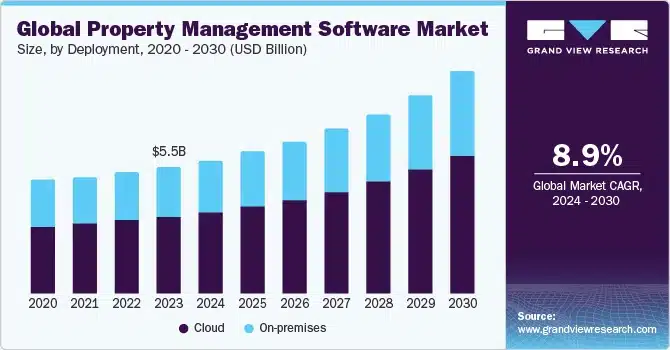
Types of Property Management System (PMS)
Broadly, we can bifurcate PMS in two types:
- On-Premise PMS or Legacy System
- Cloud-based PMS
On-Premise PMS or Legacy System
On-premise PMS solutions are installed directly on your property’s hardware, with a dedicated software licence for each system. Data is typically stored on a local server you maintain, offering a high degree of control and security. However, this approach comes with a higher upfront cost for hardware and IT support compared to cloud-based systems.
Cloud-based PMS
Unlike traditional software, a cloud-based property management system (PMS) doesn’t require installing software on individual devices. There’s no need for multiple software licences – all you need is a login and password. This allows you to access the PMS from any device with an internet connection, providing ultimate flexibility and remote access.
The Importance of Digitizing Property Management
With everything going digital these days, hotels can benefit a lot by using tech tools like PMS. Secure and reliable property management solutions like Aatithya help hoteliers manage everything from bookings to cleaning.
Time Savings: Automating repetitive tasks reduces the time staff spend on administrative duties.
Cost Efficiency: By minimizing errors and optimizing resource use, hotels can significantly cut operational costs.
Enhanced Accuracy: Automated systems reduce the risk of human error in bookings, billing, and inventory management.
Improved Guest Experience: Faster check-ins, personalized services, and efficient communication contribute to higher guest satisfaction.
Also Read: Top 5 Hospital Management Software in India
Features of a Property Management System (PMS)
Front Office Management
The front office is the heart of hotel operations. A robust property management system ensures smooth check-ins and check-outs, real-time room availability updates, and efficient guest management. The intuitive interface simplifies tasks for front desk staff, enhancing productivity and guest experiences.
Point of Sale (POS) Integration
PMS integrates with POS systems, enabling seamless transactions in restaurants, bars, and other outlets within the hotel. This integration ensures accurate billing, real-time sales tracking, and inventory updates, providing a holistic view of financial performance.
Inventory Management
Effective inventory management is crucial for cost control. The inventory module of a PMS tracks stock levels, manages purchase orders, and monitors usage patterns. Automated alerts for low stock levels ensure that inventory is always optimized, preventing overstocking or shortages.
Purchase and Sales Management
Property management system simplifies procurement processes by automating purchase orders, tracking supplier details, and managing vendor payments. The sales management module provides detailed reports on revenue, helping hoteliers make informed business decisions.
Housekeeping Management
Efficient housekeeping is vital for maintaining guest satisfaction. The housekeeping module schedules and tracks room cleaning tasks, ensures timely maintenance, and updates room status in real-time. This ensures that rooms are always ready for incoming guests, enhancing operational efficiency.
Banquet Management
Managing events and banquets is a complex task that requires meticulous planning. The banquet management module handles booking schedules, event details, and billing, ensuring smooth coordination and successful event execution.
Communication Interfaces
Effective communication with guests is essential for personalized service. Advanced PMS offers a Whatsapp/SMS interface for sending automated messages and updates to guests. Whether it’s booking confirmations, special offers, or check-out reminders, this feature enhances guest engagement and satisfaction.
Mobile App Integration
In today’s mobile-centric world, having a mobile app is a significant advantage. A mobile app allows staff to access the PMS on the go, manage tasks remotely, and stay connected with real-time updates. This flexibility improves operational agility and responsiveness.
Management Information System (MIS) Reports
Data-driven decision-making is crucial for business success. The MIS reports provide comprehensive insights into various aspects of hotel operations, from financial performance to guest preferences. These reports help managers identify trends, assess performance, and strategize effectively.
Online Booking and QR Code Integration
PMS solution supports online bookings through its website and QR code integration, providing guests with a convenient booking experience. This feature not only increases direct bookings but also reduces dependency on third-party booking platforms, boosting revenue.
Channel Manager
Managing multiple distribution channels can be challenging. PMS software solutions channel manager synchronizes room availability and rates across various online travel agencies (OTAs), ensuring consistency and maximizing occupancy rates.
Biometric Attendance and Payroll Management
Efficient workforce management is essential for operational efficiency. A PMS’s biometric attendance system ensures accurate timekeeping, while the payroll management module automates salary calculations and compliance, reducing administrative burdens.
Why Choose Aatithya?
Aatithya stands out in the crowded market of PMS solutions due to its comprehensive features, user-friendly interface, and seamless integration capabilities. Its robust architecture supports various property types, from small boutique hotels to large resorts, ensuring scalable solutions for different needs.
Also Read: What is a Queue Management System and Why Do You Need One?
Conclusion
In today’s competitive market, using smart tools like PMS is a must-have. These systems ensure running a hotel smoother by simplifying tasks, saving money, and providing superior guests experience. With Aatithya, hoteliers can stay on top of things, offer amazing service, and make more profit – all at once!
FAQs
What is the hotel property management system?
A Property Management System (PMS) in the hotel industry is a software solution that automates and manages hotel operations, including reservations, front desk activities, housekeeping, billing, and more.
How does a PMS improve operational efficiency in hotels?
A PMS improves operational efficiency by automating repetitive tasks, reducing manual errors, and providing real-time data for better decision-making. This leads to time savings, cost reduction, and enhanced guest experiences.
Why is digitizing property management important?
Digitizing property management is important because it increases efficiency, reduces costs, minimizes errors, and improves guest satisfaction by automating tasks and providing real-time data for informed decision-making.
What impact does a PMS have on revenue?
A PMS can significantly impact revenue by optimizing pricing, reducing operational costs, and improving guest satisfaction, leading to repeat business and positive reviews.
ABHA Card Registration – Apply & Download ABHA Card Online
Good health is an important aspect of life, and having easy access to your medical records can significantly improve your healthcare experience. The ABHA Card, also known as the Ayushman Bharat Health Account (ABHA) or Health ID, is a 14-digit number that acts as your unique identifier to store, access and share your electronic health records. It can simplify the process for availing cashless medical services and treatment up to 5 lacs at participating hospitals.
In this article, we’ll explore things you need to know about the ABHA Card, including ABHA card registration, benefits, eligibility, age limits, and downloading your card.
What is ABHA Card (Ayushman Bharat Health Account or Health ID)
ABHA cards are being created under the Government of India’s ambitious scheme Ayushman Bharat Digital Mission (ABDM). The scheme is implemented by the National Health Authority (NHA).
ABHA cards, also known as Health IDs, are free and voluntary. Patients can create their own IDs. With an ABHA ID, users can view summaries of a patient’s medical history, including prescriptions, lab reports, discharge summaries, and other relevant records. These records can be accessed anytime, anywhere, from any device with an internet connection.
The information in your ABHA health ID is protected by strong privacy measures. Only those you consent to can view your information.
Basically, it’s like a digital locker for your health information. You can securely store and share all your health records electronically with healthcare providers.
Here are some key things to remember about the ABHA Card:
- It’s voluntary
- It’s free
- It’s secure
- It’s convenient
| Name of the Scheme | ABHA Card or Health ID |
Part Of | National Digital Health Mission (NDHM) |
| Implemented | National Health Authority (NHA) |
Comes Under Which Ministry | Ministry of Health and Family Welfare |
| Launch Date of ABDM | 27 September 2021 |
Aim | Improve access to quality healthcare |
Website | https://abdm.gov.in/ |
Toll Free/Helpline Number | 14477 |
Eligibility Criteria For ABHA Card
Every citizen of India can register for an ABHA Card. The eligibility criteria to apply for ABHA card is:
- You must be a resident of India.
- You should have either a valid Aadhaar card or a driving license.
- You should have a mobile phone number linked to your Aadhaar card or driving license (depending on which one you choose to use for registration).
Important Note: If you don’t have an Aadhaar card or driving license, you can still get many of the benefits of the ABHA Card by using a proxy care giver’s ABHA Card to access your health records. A proxy caregiver could be a parent, spouse, or other trusted adult.
Required Documents
Creating a Health ID under ABHA doesn’t require lots of documents. You can register with your AADHAAR or Driving licences and one valid mobile number.
- AADHAAR / Driving Licence
- Phone Number
ABHA Card Registration: Step by Step Process
Registering for your ABHA Card is a quick and easy process. Here’s a step-by-step guide:
Step 1:
Visit the official ABHA website: Go to ABHA website.
Click on “Create ABHA Number”: This button will be on the homepage.
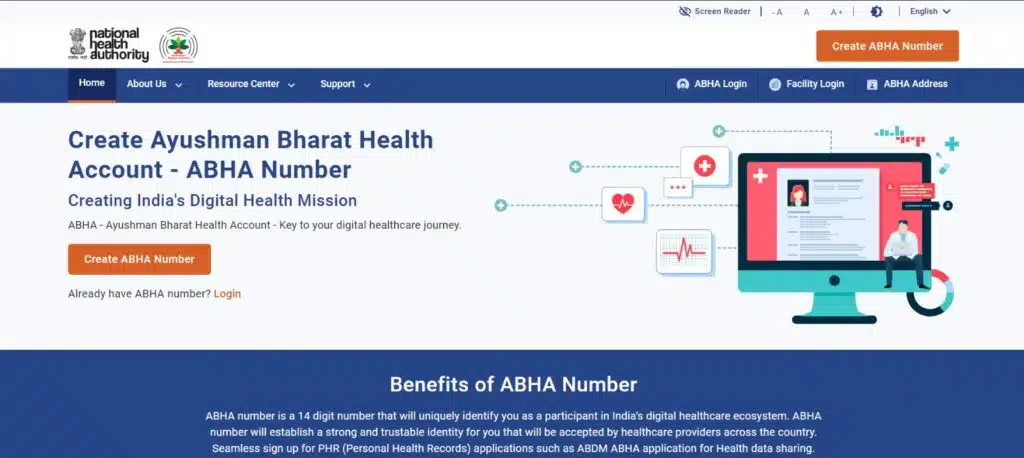
Step 2:
Choose your ID: You can choose to register using either your Aadhaar card or your driving license. Select the one you prefer and click “Next.”
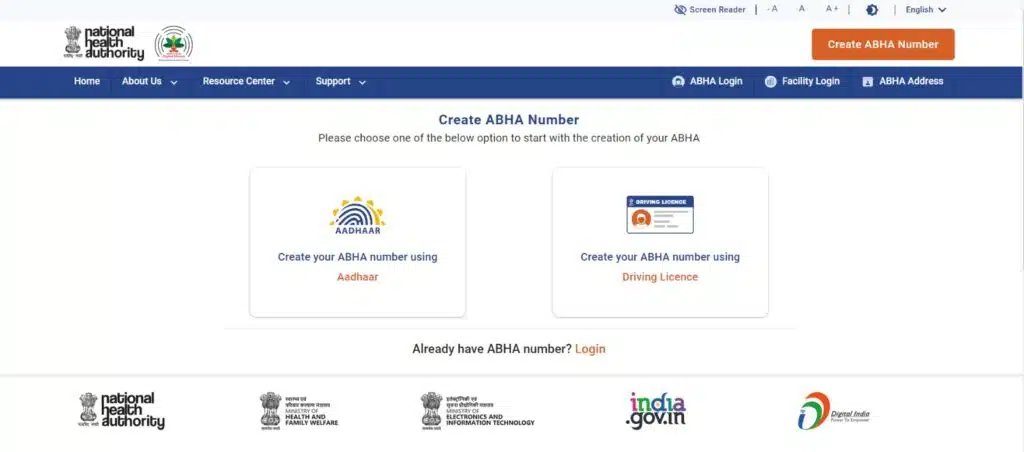
Step 3:
- Enter your ID number: Type in your Aadhaar number or driving license number, whichever you selected.
- Read the declaration carefully: This explains how your information will be used. Make sure you understand it before proceeding.
- Agree and enter Captcha: After reading the declaration, select “I agree” and then enter the captcha code given there.
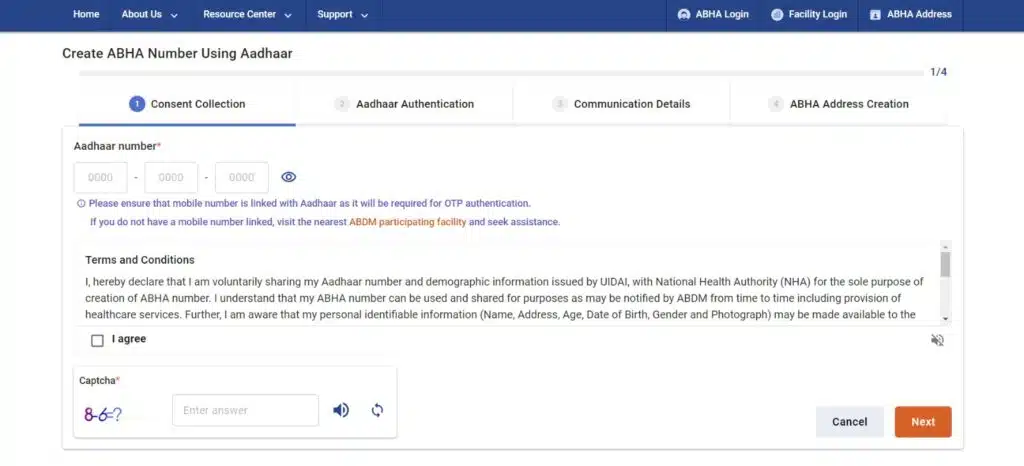
Enter OTP: if you are registering for an ABHA card through Driving Licence, you have to enter a mobile number, click on I agree on terms and conditions and enter the correct One-time-password (OTP) received on your mobile number.
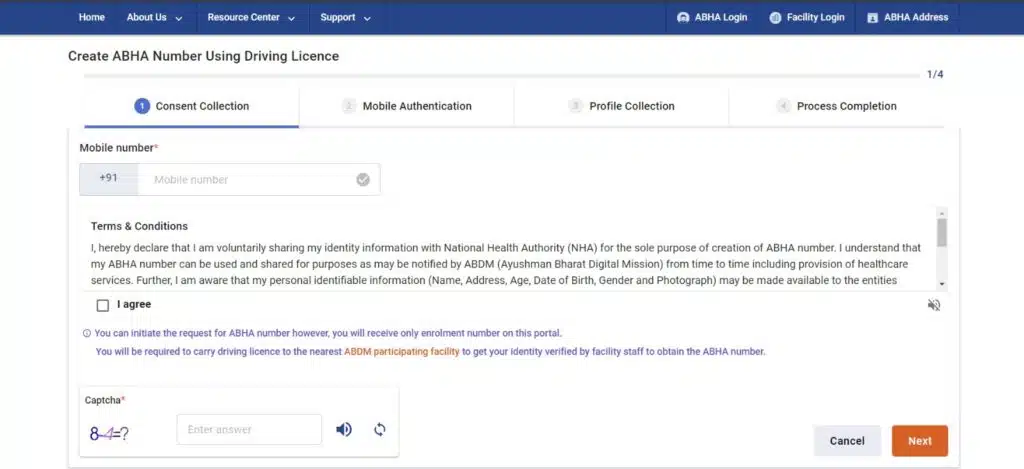
Step 4:
- Create your ABHA handle: This is a unique username you’ll use to access your ABHA account. Choose a handle that is easy to remember and includes letters, numbers, and special characters like .(dot), ,(comma), or @(at symbol).
- Verify handle availability: Once you enter your desired handle, the website will tell you if it’s available. If not, choose another one.
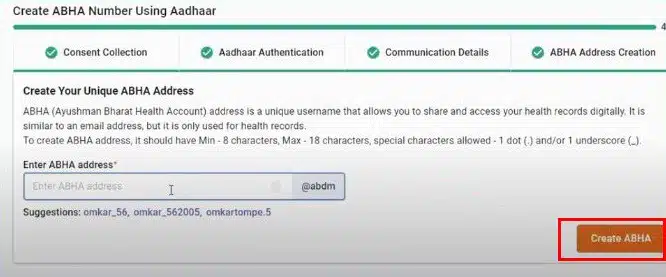
Step 5:
- Congratulations! Once you’ve verified your OTP and chosen an available handle, your ABHA Card registration is complete. You can now download your ABHA Card.

How to Download ABHA Card Online
There are two ways to download your ABHA Card:
- Through the ABHA website:
- Log in to your ABHA account using your 14-digit ABHA number and the handle you created during registration.

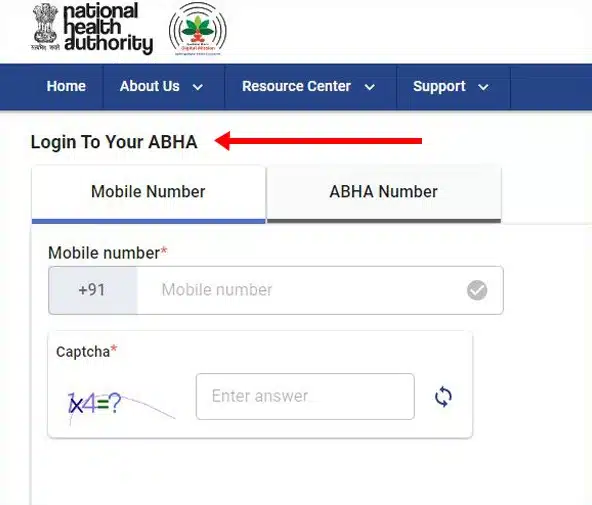
- Once logged in, click on “View Health Card.” This will display your ABHA Card in PDF format.
- You can then download and save the PDF file to your device.
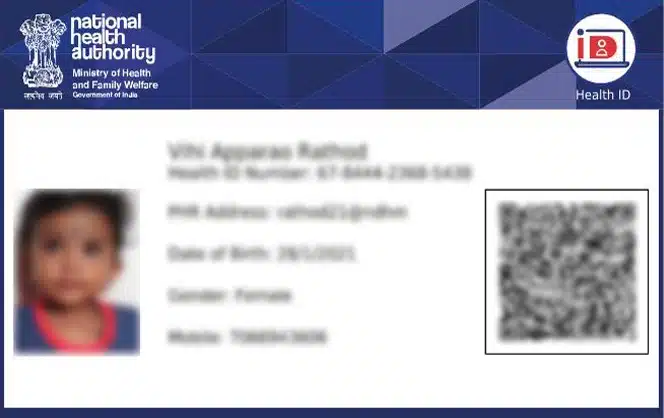
Using the ABHA mobile app:
– Download the ABHA app from the Google Play Store (for Android devices) or the App Store (for iPhones).
– Open the app and log in using your 14-digit ABHA number and handle.
– Once logged in, navigate to the section where you can view your ABHA Card.
– You’ll be able to download and save the PDF file to your phone.
ABHA Number, ABHA Address and Linking of ABHA Number and ABHA Address
Your ABHA number is your unique key to this digital healthcare ecosystem. It’s a secure 14-digit identifier recognized by hospitals, clinics, and insurers nationwide.
You also get an ABHA address, a self-declared username. It lets you securely share and access your health records electronically, just like ‘yourname@email.com’ lets you manage your inbox.
Your ABHA address can be linked with an ABDM Consent Manager, like “xyz@abdm”. This creates a trusted channel for exchanging your health data with complete privacy. You decide what gets shared, and only with your consent.
Simply create your ABHA number and link it with an ABDM ABHA address. This ensures your medical records are securely stored and accessible only by you and authorized providers.
Key Benefits of ABHA Card
Secure Storage of Digital Health Records
Your ABHA card stores all your health records securely in one place digitally. This includes doctor consultations, lab test results, prescriptions, discharge summaries, and even immunization records.
As per press information bureau (PIB), more than 52.5 crore ABHA cards have been created till now.
Easy & Consent based Access
With the ABHA card, all your information is accessible online anytime, anywhere. This is particularly helpful in emergencies when quick access to your medical history is crucial. With your consent, doctors can access your medical records, allowing them to understand your health background and provide better-informed treatment.
Empowerment Through Information
The ABHA card puts you in control of your health data. You decide which information to share with doctors and healthcare providers. This transparency empowers you to make informed decisions about your health.
Reduced Paperwork
The ABHA card eliminates the need for physical copies of medical records, reducing paperwork and making healthcare management more efficient.
Portability
You can access your medical information from any location with an internet connection, ensuring continuity of care even when you change doctors or hospitals.
Enhanced Telemedicine
Telemedicine, which involves consulting doctors remotely via video conferencing, is becoming increasingly popular. The ABHA card simplifies telemedicine by providing a secure platform to share your medical history with doctors online.
Also Read: Choosing the Right Pathology Lab Software
Security Tips for Using Your ABHA Card
- Keep your ABHA number confidential: Don’t share your ABHA number with anyone you don’t trust.
- Set a strong password for the Health Locker app (if using): Choose a complex password that is difficult to guess and don’t share it with anyone.
- Be cautious about who you grant access to your health.
Can I Opt-out of the ABHA Number?
You have the choice to join ABHA since it’s a free and voluntary program. Also, you can request for permanent deletion or temporary deactivation of your ABHA number at any time.
ABHA Card Registration: Final Words
ABHA card registration is a very easy and fast process. It requires only your mobile number and AADHAAR or driving licence.After registration, you can download ABHA card from the official website or app. This is a great tool to keep your health information safe and easy to access. Remember, getting an ABHA card is free and voluntary.
FAQs
Q1: Does an ABHA number get me benefits under the Ayushman Bharat Pradhan Mantri Jan Aarogya Yojana (PM-JAY)?
Ans: No, ABHA is just an account or a unique number used to store and access all health records of a person. However, to get benefits of the PM-JAY yojana, the person needs to check his eligibility on that scheme and apply for it.
Q2: What is the National Health Authority (NHA)?
Ans: The National Health Authority (NHA), a government agency, oversees India’s flagship public health insurance scheme, Ayushman Bharat Pradhan Mantri Jan Arogya Yojana (AB-PMJAY). It plays a crucial role in designing the strategy, building the technological infrastructure, and implementing the “Ayushman Bharat Digital Mission” (ABDM) to establish a nationwide digital health ecosystem.
Q3: Does getting an ABHA Health ID card cost anything?
Ans: No, ABHA card or Health ID is completely free and voluntary.
Still have questions? Contact Us.